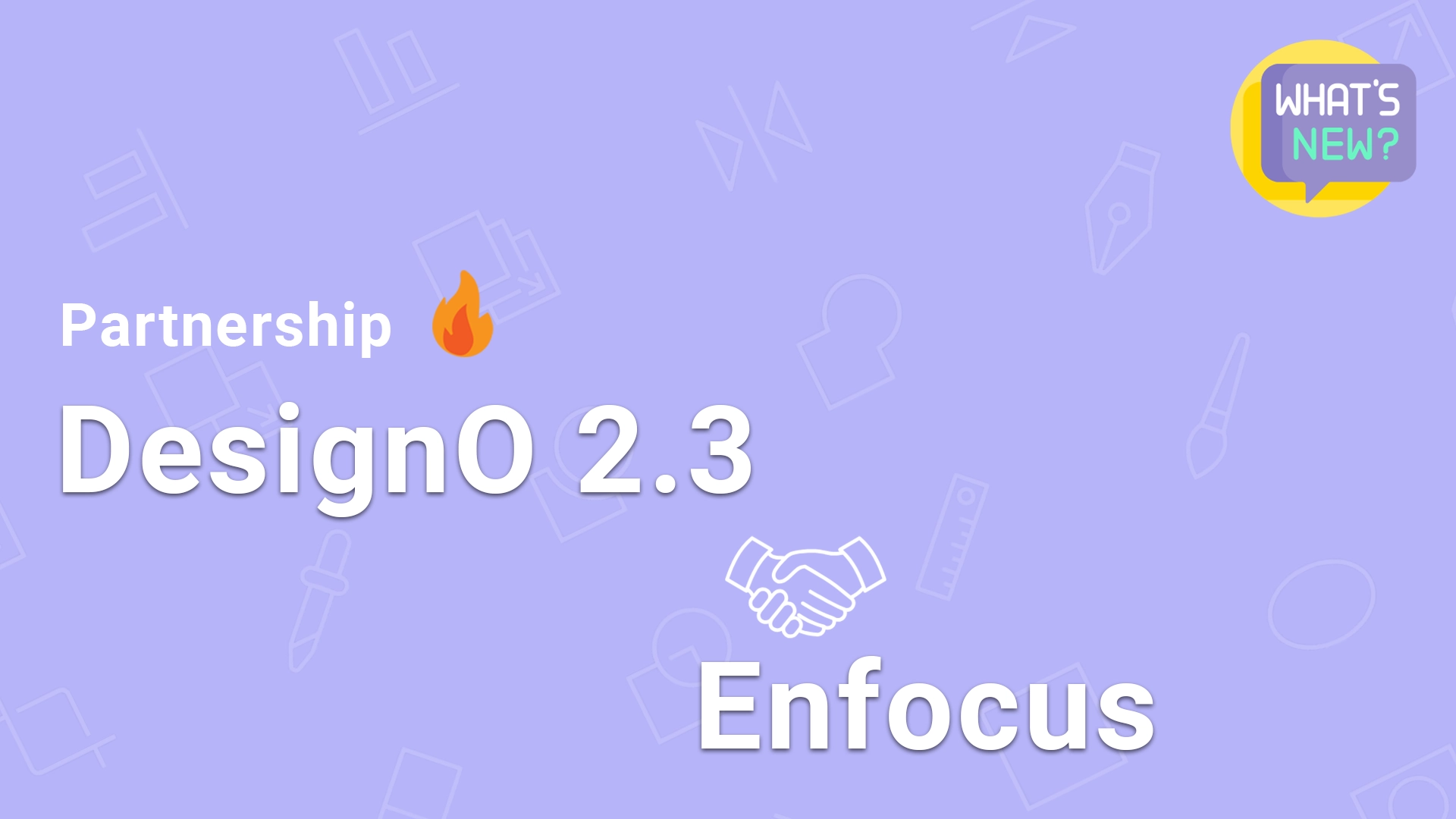Update: We just launched DesignO 2.5, and it’s a big step forward. It’s now easier to work together, review changes, and customize products in 3D. If you want a quicker and smoother workflow, this update is worth checking out. See what’s new in DesignO 2.5.
DesignO’s newest version V2.3, brings something every online printer has been waiting for, smarter file handling and error-free print production.
Thanks to our integration with Enfocus PitStop Library Container (PLC), DesignO now automatically checks and fixes uploaded and designed files after the order is placed. It’s seamless, fast, and takes the stress out of file preflight.
What is DesignO 2.3?
Our latest version, DesignO 2.3, is faster, smarter, and easier to use. We’ve added support for more product types, improved file upload capabilities, and introduced smart AI tools to speed up design and production.
But the highlight? Seamless integration with Enfocus PLC for fully automated file preflight and correction, right after an order is placed.
What is PitStop Library Container (PLC)?
PitStop Library Container (PLC) is an advanced PDF preflight and correction engine developed by Enfocus, a global leader in print file automation. It works behind the scenes to check PDF files for print errors, things that often slow down production or lead to costly mistakes.
It automatically scans uploaded files for:
- Missing fonts
- Low-resolution images
- Incorrect bleeds or trim marks
- Wrong color settings (like RGB instead of CMYK)
But it doesn’t stop there. PitStop Library Container can also fix many of these issues on its own, without needing a designer or operator to step in. This helps print shops save time, reduce rework, and keep jobs moving smoothly from order to production.
About the Integration (DesignO 2.3 with PitStop Library Container)
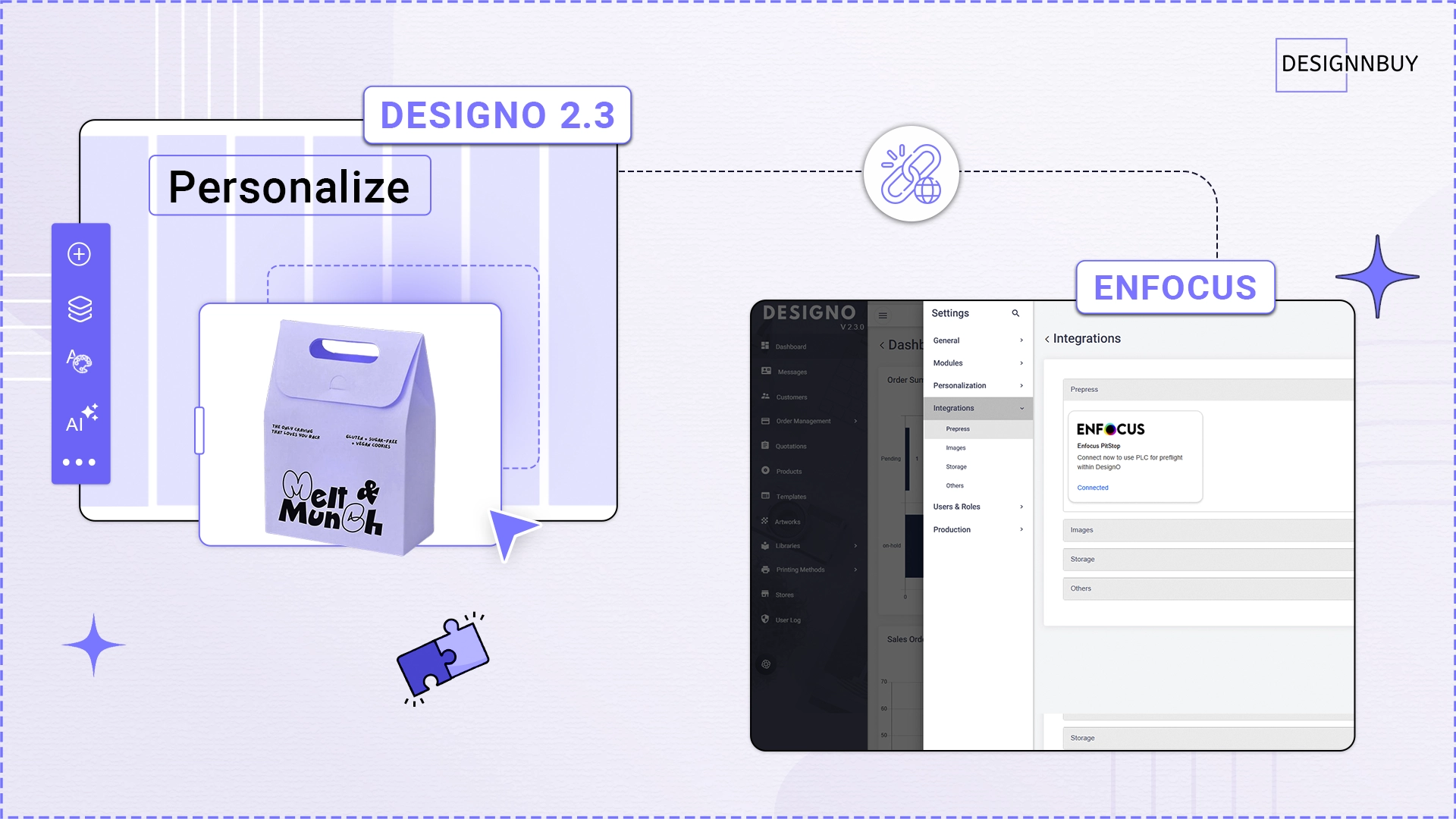
We know how frustrating it is to deal with rejected or flawed files. That’s why we’ve embedded PitStop Library Container directly into DesignO’s backend.
In DesignO 2.3, PitStop Library Container runs silently in the background after an order is placed. Whether the file comes from a direct upload or is created using DesignO’s editor, the system automatically sends to PitStop Library Container for preflight. It scans the file, flags any issues, and in many cases, fixes them instantly before they reach your production team.
With this automation in place, your production team consistently receives clean, print-ready files reducing delays, rework, and expensive misprints. It’s intelligent prepress that runs in the background, letting your team focus on printing, not troubleshooting files.
The result? Clean, print-ready files that flow smoothly into production.
How It Works
Order Placed: The customer completes their order using either uploaded artwork or DesignO’s online editor.
Automatic File Transfer: DesignO seamlessly sends the final artwork file to the PitStop Library Container in the background.
Smart Preflight Checks: The system automatically scans the PDF for common print issues such as low resolution, missing bleeds, incorrect color modes, and unembedded fonts.
Instant Fixes or Flags: If any issues are found, they are either auto-corrected or flagged with clear warnings for review.
Print-Ready Output: A clean, corrected file is pushed into your production workflow, ready for print without delays.
Why this Integrations Matters (DesignO 2.3 + PitStop Library Container)
Print file errors aren’t just frustrating, they’re costly. Whether it’s a low-resolution image, missing font, or incorrect color profile, even minor issues can lead to production delays, reprints, and dissatisfied customers.
With DesignO 2.3’s integration with PitStop Library Container, you get a built-in safeguard that elevates your entire production workflow. Here’s how it helps:
- Detect Issues Instantly: Files are automatically scanned the moment an order is placed, flagging resolution problems, font issues, missing bleeds, and more before they disrupt production.
- Prevent Expensive Reprints: Catch and fix errors early, reducing waste, rework, and the costs that come with them.
- Maximize Prepress Efficiency: Automating preflight checks saves hours of manual effort, freeing up your team for more value-added tasks.
- Deliver a Better Customer Experience: Faster file approvals and consistent output mean fewer back-and-forths and happier, more loyal customers.
- Ensure Quality and Consistency: Every file is verified against your production standards, ensuring reliable, print-ready output every time.
In short, it’s not just about checking files, it’s about protecting your bottom line, improving turnaround times, and building trust with every order.
What Else is New in DesignO V2.3?
Beyond the Enfocus integration, DesignO 2.3 brings several upgrades to help you sell and produce more efficiently:
- 2500+ New Packaging Models – ECMA & FEFCO-compliant designs ready for customization.
- AI Image Enhancement – Instantly improve low-res uploads to print-ready quality.
- Smarter File Uploads – Drag-and-drop, cloud support, and side-wise artwork handling.
- Amazon S3 Integration – Secure, cloud-based storage for all production files.
- 3D Product Previews – 360° views for better design confidence.
- Parametric Output Files – Auto-generated print-ready files from product specs.
- Barcoded Job Sheets – Simplified job tracking and updates.
All these features make DesignO a complete web to print solution for online print businesses, whether you’re offering business cards, labels, packaging, signage, or photo products.
One-click automation, zero file errors
Auto-check files, fix issues instantly & print perfectly with DesignO 2.3 + Enfocus