With the rapid advancement in AI, automation is at a tipping point. Today, machines (both hardware and software) are able to carry out more of the repetitive tasks done by humans across industries, thus enabling the latter to focus on high-performance jobs in their niche.
Today’s print market is no exception and faces various challenges when it comes to business growth. The need for shorter and faster print runs, better customer support, versatile printing techniques, and flexible pricing has put printers under massive pressure.
That is not surprising since branded competition is rife, and consumer behaviors change by the second. Moreover, 70% of printing businesses reported a significant decline in print volumes since the pandemic began.
However, the outbreak has also presented them with an opportunity to deploy new operating models and increase the use of web to print online designer — thus enabling an uptick in cloud-based digital workflow solutions.
The market remains diversified, with the top 50 U.S. printing companies holding approximately 40% of the industry’s market share, thereby leaving room for smaller businesses to compete. source So, if you are wondering if investing in the technology is the right way to go, here are seven reasons to do so:
What is Print Automation?
Print automation in the printing industry involves using technology and software to streamline tasks like job submission, file preparation, and finishing. It speeds up production, reduces errors, and connects different stages of printing for better efficiency. This tech-driven approach also enables more personalized and flexible printing options, ensuring the industry remains competitive and adaptable to market changes.
How Does Print Automation Work?
Print automation is a technology-driven process streamlining and accelerating various stages of print production. It involves using software and digital tools to automate tasks such as design, data merging, scheduling, and printing.
The process begins with design templates and predefined layouts, which can be customized with specific text, images, or data. Through data merging, the software combines these templates with variable information, such as personalized names or addresses, to create individualized print files.
Once the print files are generated, the automation software schedules and routes print jobs based on predefined criteria. This includes optimizing the printing order, selecting the appropriate printing equipment, and even distributing jobs to different production facilities if necessary.
The result is a streamlined and efficient workflow that reduces manual intervention, minimizes errors, and increases print production speed. Print automation is particularly valuable for high-volume and personalized printing projects, offering enhanced accuracy, consistency, and cost-effectiveness in the modern printing industry.
7 Benefits of Print Automation for Your Printing Business

By automating various aspects of your printing workflow, you can unlock many benefits that positively impact your printing operations, customer satisfaction, and overall business growth. Let’s explore the seven key benefits of implementing print automation:
1. Faster order placements
With the increased emphasis on cost-savings, you can encourage your customers to enjoy self-service access to certain specifics about their potential order that would usually require a call with a sales representative to close.
For instance, a web-to-print storefront could provide a real-time quotation that allows the customers to insert the details of their order, such as the quantity to print, size of the artwork, material type, and more to find out how much the printing job will cost them.
This enables them to take a call quickly regarding the purchase. Plus, when you provide them ready-to-print customizable templates to work on, they also save money on design — leading to faster order placements.
2. Improvements in customer on-boarding
Since web-to-print automates even the most tedious processes, the sales representatives do not have to spend time sharing the bespoke pricing themselves. Instead, they can focus on connecting with those customers who have checked the pricing online but did not place the order and convince them to complete the process.
Automation decreases bottlenecks while uplifting their shopping experience and saving your money. Your customers can be confident that they can get improved support with intelligent interfaces (applications) and are more thrilled to come back and buy from you.
3. Reduced errors in orders
Many print service providers are faced with a growing demand for quicker operations — wherein they turn around improvements or advanced personalization at the last minute. This often delays the printing process.
Since your customers upload the artwork for print on the web-to-print storefront or personalize the ready-to-print templates themselves, it removes layers of the traditional approval process (involving your sales reps and in-house graphic designers), thus shortening the buying cycle. Automation in the printing industry can help streamline various stages of production, including design and prepress tasks. For example, you can make free art with AI tools which facilitate quick and personalized creations that save time and reduce manual interventions.
Automation ensures the ball is in the customer’s court, and it is up to them to approve the design proof and get on with the printing job. The automated design workflows and faster approvals reduce the errors in the graphics and also expedites order processing.
4. Better operational visibility
Customers continue to have access to the latest updates on the state of operations 24 hours a day, seven days a week. Meaning, they can keep track of their order — from artwork approvals to payment confirmation to shipment delivery. Automation makes things easier!
You see, it is not cost-effective for many print service providers to have a dedicated agent available to tackle consumer queries and complaints. Moreover, if you are a printing company that runs a marketplace and has many vendors selling on your storefront, this demands greater operational visibility for you.
Consequently, more and more printers are investing in web-to-print technologies to enhance customer and vendor engagement.
5. Accurate printing results

It is normal for people to make mistakes, and they can happen at the time of writing down print instructions, forgetting to assign PMS colors to the print files, or feeding the sheet in the press incorrectly, and so on.
Automation not only saves time but elimination mistakes but also delivers more consistently correct output. With better utilization and fewer process errors, more print jobs get done in a shorter span, thus driving the total operational costs down.
6. Seamless online payments
Most web-to-print storefronts come with a plethora of payment options for customers to choose from. One of the biggest reasons why consumers in general abandon eCommerce shopping carts is the checkout process.
If you automate a simple payment process with easy refund policies and no hidden charges, your customers will keep returning for more because of the breezy shopping experience. Convenience is everything in this day and age!
The goal of any business is to preserve cash flow. Invoicing will run automatically as soon as the agreement meets its completion by enhancing the transparency of production processes and automated data collection.
7. Expansion to value-added services
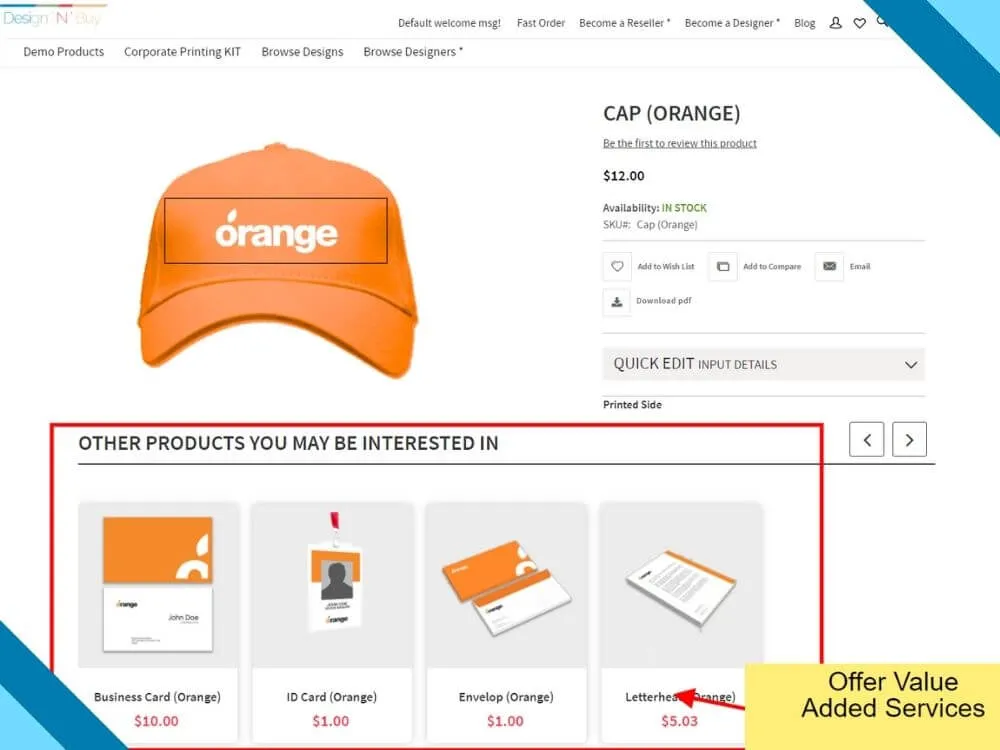
Suppose we are talking about adding mobile (or QR) barcodes on packaging or marketing to create customized landing pages as a supplement to advertising mail. In that case, printing is no longer the only service provided.
Some services, such as web-to-print technology, can serve as a starting point for automating job submissions and ensure automated prepress checks to confirm that the files are ready for printing before they are received in the production process.
As we experience rising demand for more transparent communication and personalized printing, you get the chance to spend more time concentrating on value-added services while putting the classic printing tasks on autopilot.
How to Successfully Automate Your Print Shop Business?

In today’s fast-paced and digitally-driven business landscape, automation has emerged as a powerful tool for enhancing efficiency, reducing costs, and delivering superior customer experiences. For print shop businesses, embracing automation can be a game-changer, revolutionizing traditional processes and positioning your business for growth and success. In this guide, we’ll explore the steps and strategies to automate your print shop business and achieve seamless operations effectively.
Assess Your Workflow:
Begin by conducting a comprehensive assessment of your current workflow. Identify repetitive, time-consuming tasks that can be streamlined through automation. This can include order processing, file preparation, proofing, printing, finishing, and even customer communications.
Choose the Right Software Solutions:
Selecting the appropriate software solutions is crucial for successful automation. Invest in web-to-print platforms, prepress automation tools, production management systems, and customer relationship management (CRM) software. These tools should integrate seamlessly and offer customization options aligning with your business needs.
Implement Web-to-Print:
Integrate a robust web to print software enabling customers to place online orders, customized designs, and submit print-ready files. This enhances customer convenience, reduces manual order entry, and minimizes errors.
Streamline Prepress Tasks:
Automate prepress tasks such as file validation, color management, and imposition. Implement automated preflight checks to ensure submitted designs meet printing specifications, saving time and reducing rework.
Embrace Production Automation:
Invest in digital printing technology that offers automation features. Automated print queues, job scheduling, and press control systems can optimize print production, minimize downtime, and enhance output quality.
Implement Finishing Automation:
Automate finishing processes like cutting, binding, and folding. Integrated finishing equipment can execute precise tasks based on predefined parameters, reducing manual labor and ensuring consistent results.
Enhance Order Tracking and Management:
Utilize automation to give customers real-time updates on order status, shipping, and delivery. Implement automated order management software to keep customers informed and minimize inquiries.
Monitor and Analyze Performance:
Regularly monitor the performance of your automated processes. Analyze data and metrics to identify bottlenecks, inefficiencies, and areas for improvement. Adjust automation rules and workflows accordingly.
Train Your Team:
Provide training and support to your employees as you implement automation. Ensure they are comfortable with the new tools and processes and understand how automation enhances their roles.
Stay Agile and Evolve:
Automation is not a one-time implementation; it’s an ongoing journey. Stay agile and open to evolving your automated workflows based on changing market demands and technological advancements.
Focus on Customer Experience:
Throughout the automation process, prioritize enhancing the customer experience. Automation should lead to quicker turnaround times, fewer errors, and personalized interactions, ultimately delighting your customers.
Maximizing Profits through Automation for Printing Businesses
Research shows 90% of print service providers say automating production workflows increases profitability per print job. Given the seven points we discussed above, we strongly agree that automation is the key to exponential business growth.
However, to succeed, your printing business needs the right web-to-print support that allows you to sell your services online to a broader audience comfortably. What do you think? Visit www.designnbuy.com for more info.
FAQs:
What tasks can be automated in printing businesses?
Printing businesses can automate tasks such as order processing, prepress file preparation, color management, job scheduling, finishing processes, and even shipping and tracking.
How can print automation improve accuracy?
Print automation software reduces the risk of human errors by automating repetitive tasks, ensuring consistent print quality, accurate color reproduction, and precise cutting and finishing.
How does print automation enhance efficiency?
Print automation streamlines various processes, such as order processing, file preparation, and production scheduling, eliminating manual steps and reducing delays.
Can print automation help me save costs?
Print automation can save significant costs by reducing labor expenses, minimizing material wastage, and optimizing resource utilization.
Does print automation improve print quality?
Absolutely, print automation ensures consistent print quality by minimizing human errors in color management, registration, and finishing processes.




