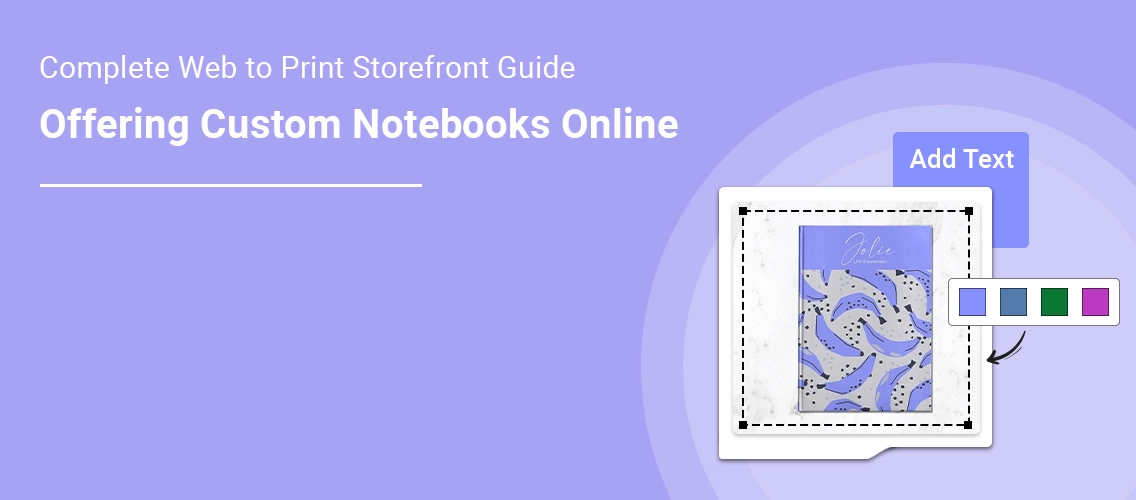Customized notebooks are in demand, are you ready to meet it?
From bulk orders for businesses to personalized planners for individuals, both B2B and B2C customers want notebooks that reflect their brand or personality.
Over 70% of consumers prefer custom products and with the custom printing market growing at 9.4% annually through 2030, now’s the time to tap into this trend.
If you’re a print service providers looking to launch or upgrade your web to print storefront, this guide covers everything you need to attract more customers, deliver a great experience, and grow your sales.
Table of Contents
Popular Customization Options Customers Expect When Ordering Custom Notebooks
Offering a variety of customization features will set your custom notebook printing business apart. Here’s what customers look for when designing their perfect custom notebook:
1. Cover Customization
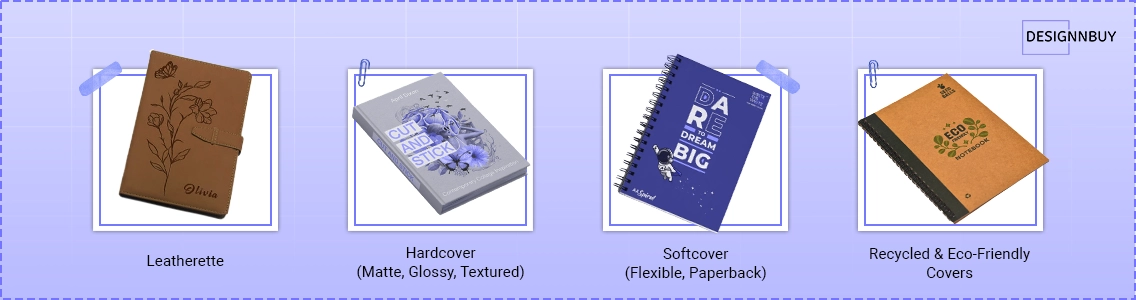
The cover sets the first impression, so providing multiple material and finishing options is essential:
- Leatherette – Durable and premium, perfect for corporate gifting.
- Hardcover (Matte, Glossy, Textured) – Ideal for high-end, long-lasting notebooks.
- Softcover (Flexible, Paperback) – Lightweight and budget-friendly.
- Recycled & Eco-Friendly Covers – A must for environmentally conscious buyers.
Pro Tip: Corporate buyers love eco-friendly options, highlight them in your custom notebook product listings!
2. Internal Page Customization
Notebooks serve various purposes, from planners to sketchbooks. You can offer:
- Pre-made Templates for planners, journals, and sketchbooks.
- Paper Types including Ruled, Blank, Dotted, Grid, or fully customized pages.
Pro Tip: Allow users to mix paper types in one notebook, like planners with dotted notes at the back!
3. Binding & Finishing Choices Binding affects usability and aesthetics
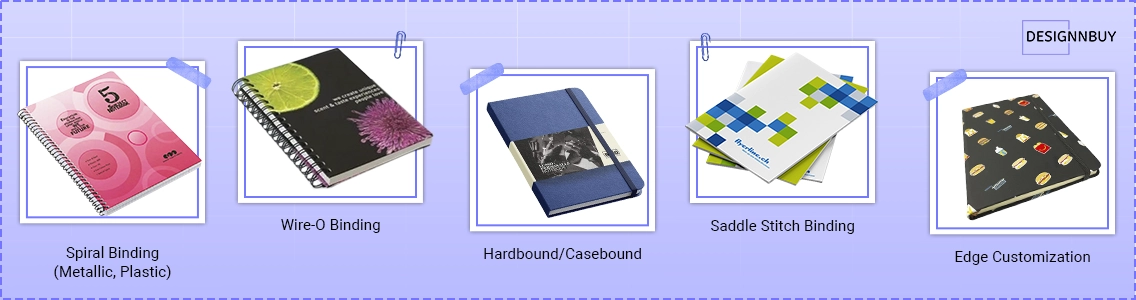
Provide options such as:
- Spiral Binding (Metallic, Plastic) – Flexible and cost-effective.
- Wire-O Binding – Durable and professional.
- Hardbound/Casebound – Best for premium notebooks.
- Saddle Stitch Binding – An economical choice for thinner notebooks.
- Edge Customization – Colored or gilded edges and rounded corners add a stylish touch.
Pro Tip: Add photos or videos to show the difference between bindings, visuals help customers decide faster.
4. Notebook Printing Options
Printing quality matters, and customers appreciate choices like:
- Full-Color Printing – Best for custom designs and corporate branding.
- Black & White Printing – A budget-friendly option for text-heavy orders.
Pro Tip: Offer a side-by-side preview of both color options so customers can compare the impact before they buy.
Discover the key differences between Offline and Online Custom Notebook Printing — check out our blog now!
Must-Have Personalization Features for Selling Custom Notebook Online
Offering custom notebooks is not just about giving choices, it’s about making the process fun, smooth, and interactive. Here’s how to enhance user experience and personalization using the right book design software.
1. Online Design Tool For Custom Notebooks
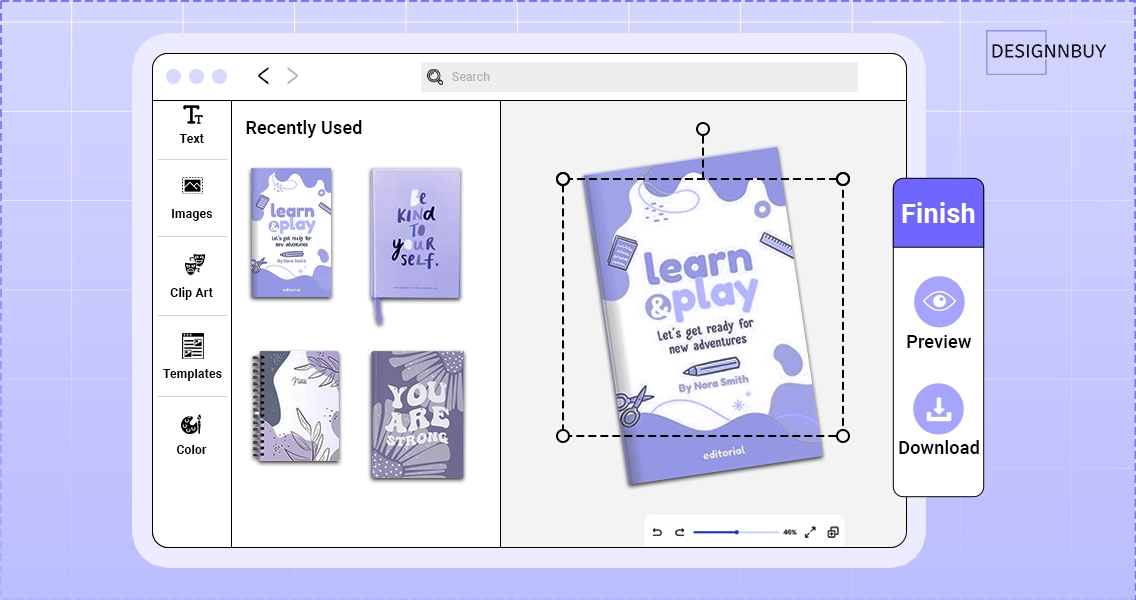
Smart and easy-to-use book design software lets customers personalize their notebooks exactly how they want.
Key Features to Offer:
- Upload Designs Easily: Let users upload their logo, artwork, or personal message. This is perfect for branding, gifting, or creative projects.
- Embossing, Debossing & Foil Stamping: These special finishes are great for premium notebooks, corporate gifts, or wedding planners. Let users preview these effects live.
- Ready-to-Use Templates: Provide templates for common uses like planners, journals, sketchbooks, or corporate notebooks. Customers can simply personalize and order.
- Color and Font Selection: Let customers change colors, fonts, and layouts in real time with a simple click.
- Dynamic Spine Calculation: As users change the page count or paper type, the tool should automatically adjust the spine width for a perfect fit.
- Live Preview Before Checkout: Let customers see their final design, including the cover, spine, and inside pages before they place the order.
Pro Tip: Your web to print editor should work smoothly on mobile too, many users design on the go!
2. Live 3D Preview
Seeing is believing. A live 3D preview gives customers a full view of how their personalized custom notebook will look before they buy it.
Why It’s Important:
- Customers can rotate and zoom in on the custom notebook from all angles.
- They can check if the design, alignment, and layout look exactly how they imagined.
- It builds trust, especially for first-time customers or bulk buyers who want to be sure before placing a large order.
Pro Tip: Let users switch between 3D view and flat view (cover spread, inside pages) so they can inspect every detail.
3. File Upload for Quick Orders
Some users already have a design ready to go. With the file upload feature, you can make it fast and simple for your customers to place their orders.
Must-Have Features:
- Drag-and-Drop Upload: Customers should be able to upload files directly from their computer in seconds.
- Print File Check: Automatically check for print quality, size, margins, and bleed settings to avoid production issues.
- Instant Preflight: Show a quick digital preview of how the file will print.
- File Library: Let customers save uploaded files to their account for easy reordering.
Pro Tip: Add a note about preferred file formats (PDF, JPG, PNG) and recommended resolution to help users upload the best-quality files.
Experience firsthand how our platform meets your unique needs—risk-free and tailored to your business goals.
Top Web to Print eCommerce Features for Custom Notebook Printing Success
Once customers design their custom notebooks, the rest of the process from pricing to checkout should be fast, smooth, and flexible. These web to print ecommerce features help drive more sales and improve customer satisfaction.
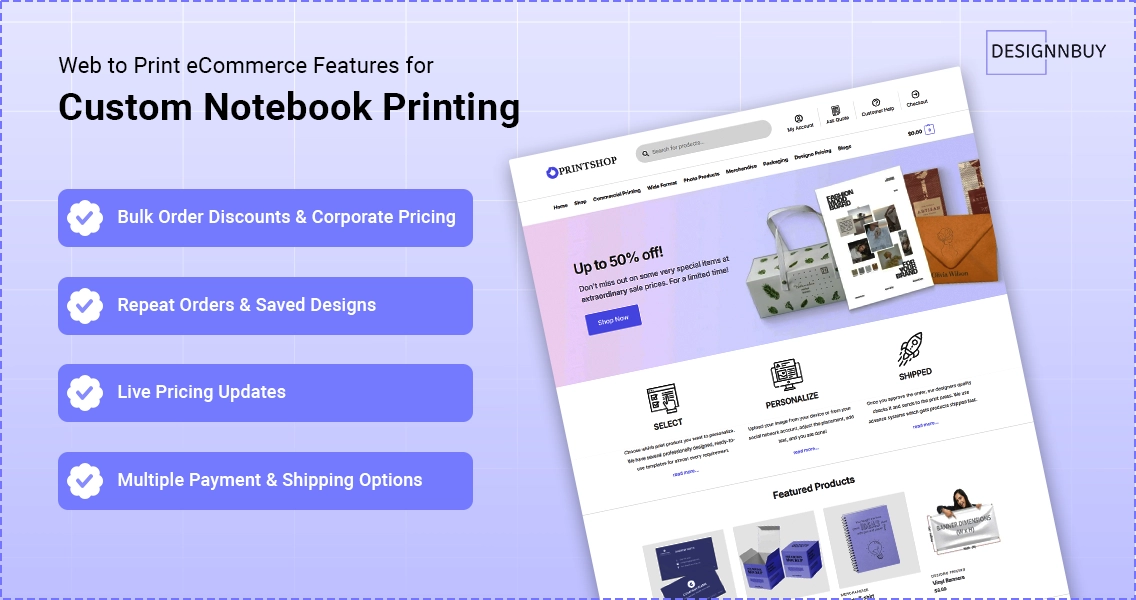
1. Bulk Order Discounts & Corporate Pricing
B2B buyers often place large orders. Reward them with pricing that makes sense.
What to Offer:
- Volume Discounts: Automatically apply discounts when customers order more units.
- Tiered Pricing: Show pricing for different order quantities (e.g., 10–50, 51–100, 100+).
- Custom Quotes: Let corporate clients request custom quotes for very large or recurring orders.
Pro Tip: Create a special “Corporate Orders” section on your website where businesses can easily upload their logos, customize multiple notebooks using a form-based design editor (perfect for quick, no-fuss personalization), and check out in bulk.
2. Repeat Orders & Saved Designs
Make reordering as easy as one click. Many businesses and individuals need the same notebook design multiple times.
Helpful Features:
- Let users view and reorder past designs from their account dashboard.
- Allow saving designs before checkout in case they want to come back later.
Pro Tip: Send gentle reorder reminders for frequently purchased products (e.g., every 3 months). Also, offer a fast print ordering feature, where customers can view their order history, select past designs, and place a repeat order in just a few clicks.
3. Live Pricing Updates
People want to know exactly what they’re paying for, and they don’t like surprises at checkout.
Smart Pricing Tools:
- Show prices changing in real time as customers select size, quantity, binding, paper type, or finishes.
- Break down the total price into product cost, customization fees, and shipping.
Pro Tip: Display savings (if any) when they change order quantity, this encourages higher-value purchases.
4. Multiple Payment & Shipping Options
Customers want choices. Offer flexible, secure, and fast ways to pay and receive their orders.
Include Options Like:
- PayPal, Credit Cards, Apple Pay, Google Pay
- Real-time shipping rates based on the user’s location
- Tracking for every order, with updates via email or SMS
Pro Tip: Make guest checkout available, many buyers don’t want to create an account just to place one order.
Conclusion: Make Your Print Store the Go-To for Custom Notebook Online
Personalized custom notebooks aren’t just products, they’re personal stories, brand statements, and everyday tools. And the way people buy them is changing.
From solo entrepreneurs designing planners to large companies placing bulk branded orders, everyone wants customization made simple, fast, and flexible.
This is your chance to build more than a web to print storefront. Build an experience.
An experience that:
- Let’s customers design with ease
- Gives businesses confidence to order in bulk
- Keeps them coming back with effortless reordering
- Speaks to today’s values: sustainability, personalization, and speed
The future of printing is interactive, intuitive, and customer-first. With DesignNBuy, the best web to print company, by your side, your notebook printing business won’t just grow, it will lead.
Transform Your Custom Notebook Business
Discover how our intuitive platform simplifies customization, boosts sales, & delights customers