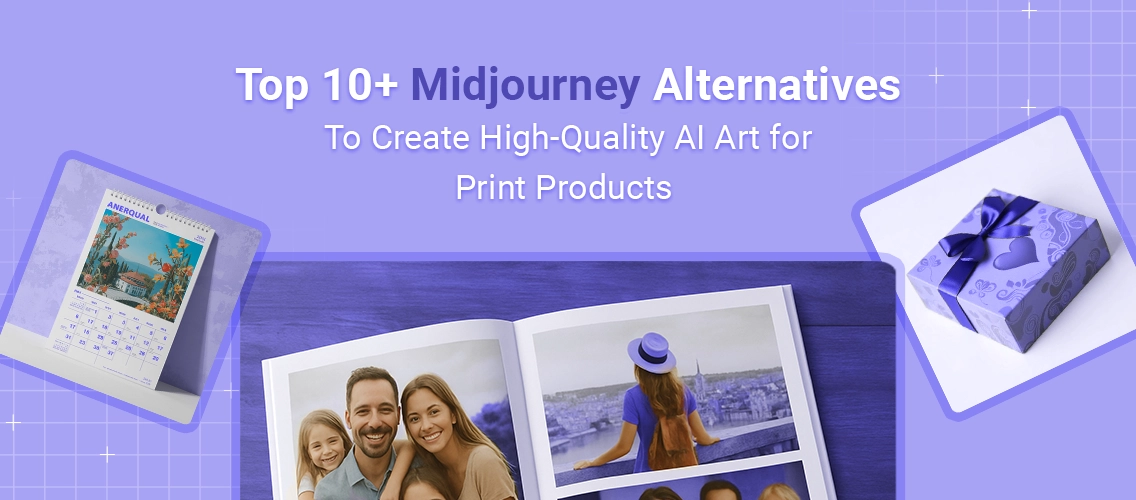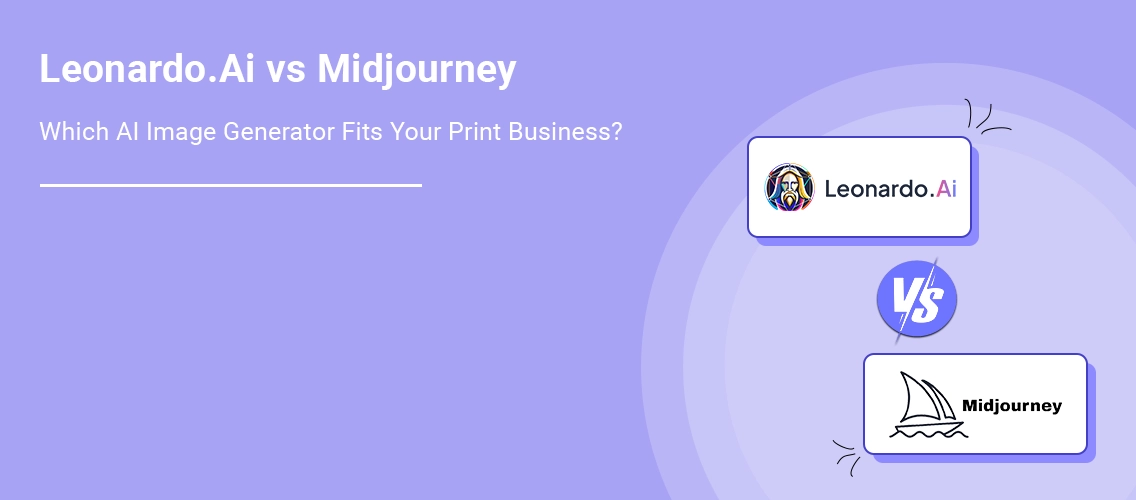The print and packaging world is moving faster than ever. Tight deadlines, increasing client demands, and the growing need for personalized products are now everyday challenges in the commercial printing industry and packaging printing industry.
For print service providers and packaging businesses, traditional workflows just can’t keep up. Design delays, manual errors, and slow proofing cycles eat into profits and frustrate customers.
That’s where AI comes in, think of it as your smart, always-on production assistant. Whether you’re printing business cards, banners, folding cartons, or custom shipping boxes, AI tools can help you:
- Create designs faster
- Eliminate costly errors
- Improve turnaround times
- Deliver consistently high-quality results
In this blog, we’ll walk you through the top AI models & tools you should be using in 2025 and how they can fit right into your web to print technology stack.
And if you’re not sure where to begin, DesignNBuy offers expert AI consultancy services to help print and packaging businesses implement the right tools, the right way.
Ready to discover how AI can make your life easier? Let’s explore the top tools you should be using in 2025.
Top AI Models and Tools for Your Print and Packaging Business in 2025
Whether you’re a commercial printing business, custom packaging supplier, or B2B printing business, these AI models and tools can help you improve design, speed up workflows, reduce errors, and boost customer satisfaction.
1. AI for Design & Artwork Creation
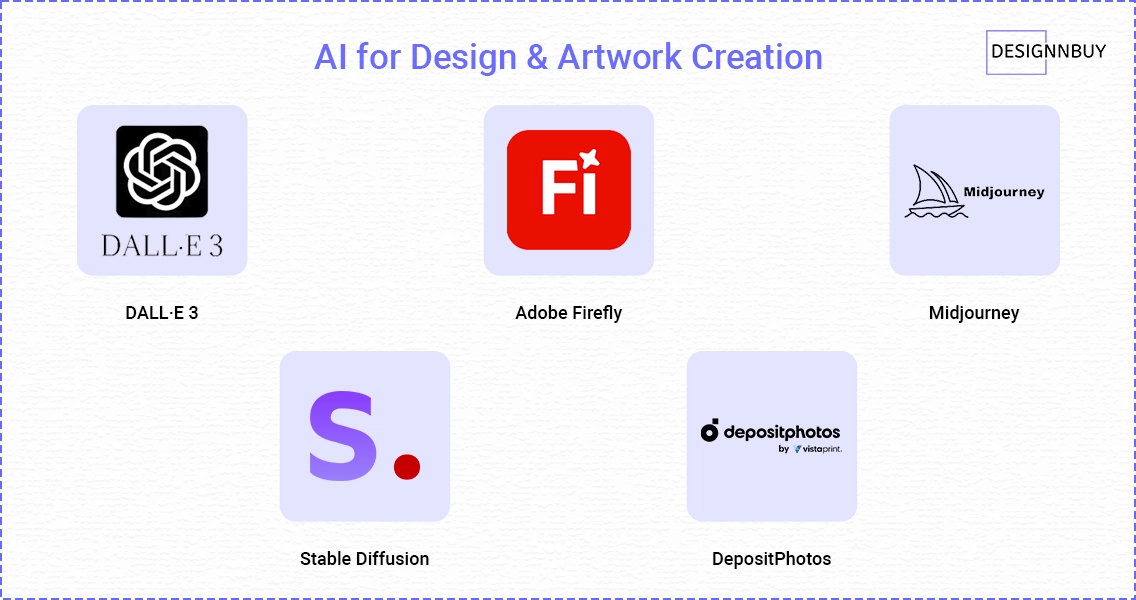
Let’s face it, not every customer sends perfect artwork. Some come with rough ideas, low-res logos, or just a description of what they want. That’s where AI design tools can save the day. These tools help printing and packaging printing businesses fill in the creative gaps fast.
Here are the top tools to use:
1. DALL·E 3 (by OpenAI)
What it does: Converts plain text into detailed, high-quality images.
Use it for: Custom box artwork, event posters, label designs, holiday-themed prints, and more.
Why it’s helpful: You can also edit specific parts of the image, perfect for quick revisions or matching a customer’s vision.
2. DepositPhotos (AI-Powered Tools)
What it does: Provides an AI Image Generator and a suite of AI tools that create unique, commercially safe visuals from text prompts or reference images.
Use it for: Product photos, packaging mockups, lifestyle scenes, ad creatives, custom illustrations, seasonal visuals, and other graphics needed for eCommerce or print-on-demand.
Why it’s helpful: It delivers high-quality, copyright-safe images you can use for commercial projects, and includes extra tools like background removal and upscaling to streamline your entire creative workflow.
3. Adobe Firefly
What it does: AI-powered image generation built right into Photoshop and Illustrator.
Use it for: Creating brand assets, product packaging backgrounds, and custom patterns.
Why it’s a favorite: The generated images are commercially safe so no copyright headaches.
4. Midjourney
What it does: Generates unique, artistic, and highly stylized images from text prompts.
Use it for: Premium packaging designs, marketing visuals, and art prints.
Good to know: It works through Discord and is perfect for more creative or conceptual jobs.
5. Stable Diffusion
What it does: An open-source AI tool that turns text into images and runs locally or via API.
Use it for: Creating consistent product illustrations, brand-specific graphics, and packaging themes.
Why it’s powerful: Great for teams who want full control over the AI engine, including offline use and custom model tuning.
2. AI for Content & Text Creation
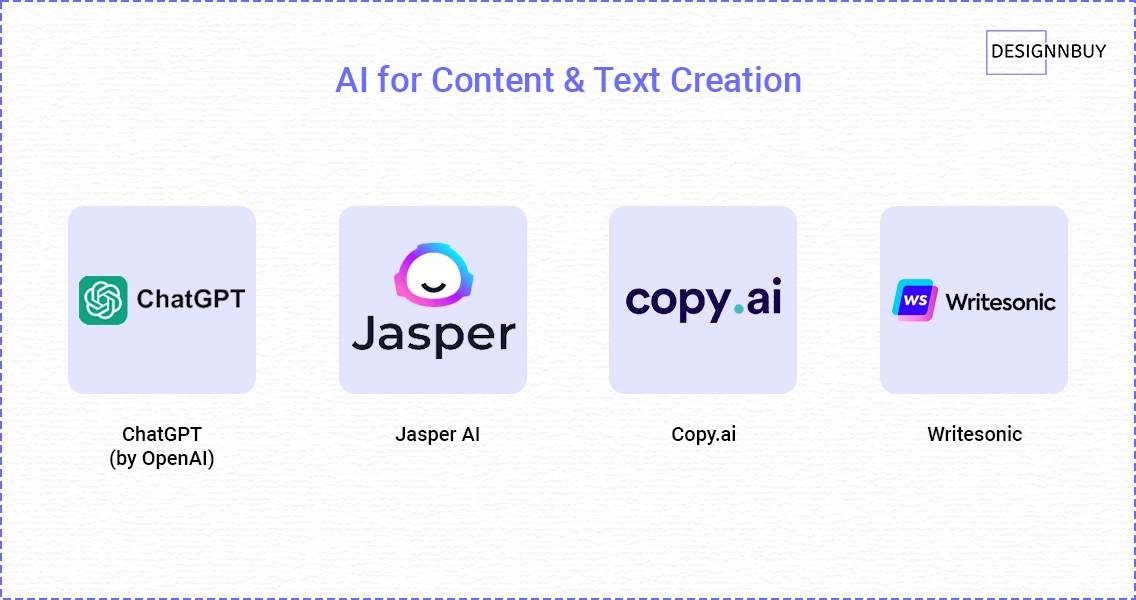
Writing content isn’t always fun, especially when you’re facing print deadlines and customer orders. But whether you’re putting together product descriptions, package instructions, or website copy for your custom online printing services website, AI tools can help you write faster and better.
If you need extra support in crafting high-quality, tailored content, consider a custom paper writing service. Professional writers can help ensure your text is clear, engaging, and perfectly suited for your packaging or promotional materials.
Here are the best AI tools that are making content creation easier for printers and packaging businesses in 2025:
5. ChatGPT (by OpenAI)
What it does: Writes clear, engaging content on just about any topic.
Use it for: Product descriptions, label text, flyer content, website pages, email templates, and even catalog copy.
Why it’s awesome: Perfect for creating variable data content at scale. Great for online printing services providers who offer customizable print products.
6. Jasper AI
What it does: AI copywriting tool designed for marketing and branding.
Use it for: High-converting ad copy, landing pages, blog posts, and social media content.
Best for: Packaging printing businesses wanting to promote seasonal packaging or print offers.
7. Copy.ai
What it does: Creates marketing content, taglines, email subject lines, and more in seconds.
Use it for: Creating quick drafts for print marketing materials, direct mail campaigns, or even signage slogans.
Why it’s useful: Offers a library of tone and style presets just pick one and go!
8. Writesonic
What it does: AI-powered content generator with support for multiple languages.
Use it for: Packaging instructions, multilingual brochures, or product pages for international clients.
Why it fits: Great tool if you’re a global online printing services provider working across markets.

3. AI for Proofing & Error Prevention
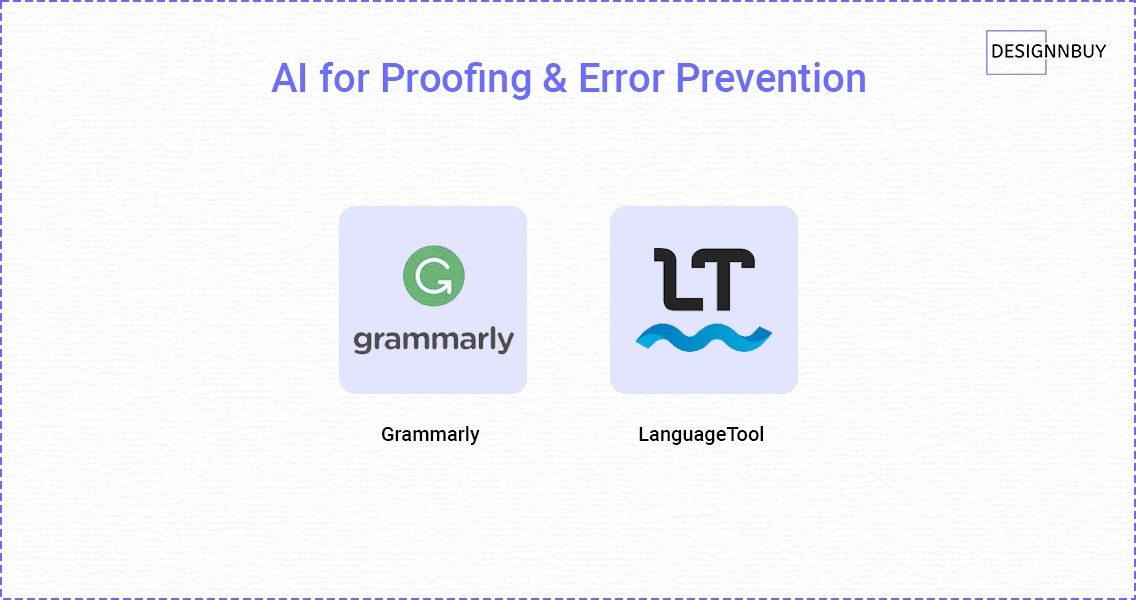
Print and packaging errors aren’t just costly, they’re embarrassing. Whether it’s a typo on a product label or unclear messaging on a brochure, mistakes can ruin a first impression. That’s where AI-powered proofreading tools come in handy.
9. Grammarly
What it does: Checks grammar, punctuation, tone, and clarity.
Use it for: Reviewing client-submitted copy for packaging, brochures, flyers, and manuals before print.
Why it’s useful: It helps catch errors early, saving you from expensive reprints or disappointed clients.
10. LanguageTool
What it does: Offers grammar and spell check in 20+ languages.
Use it for: Global packaging printing jobs or any multilingual content.
Best for: Commercial printers and packaging businesses working with international clients.
Bonus: It supports more languages than Grammarly—including German, French, Spanish, and Italian.
4. AI for Image Enhancement & Print Readiness
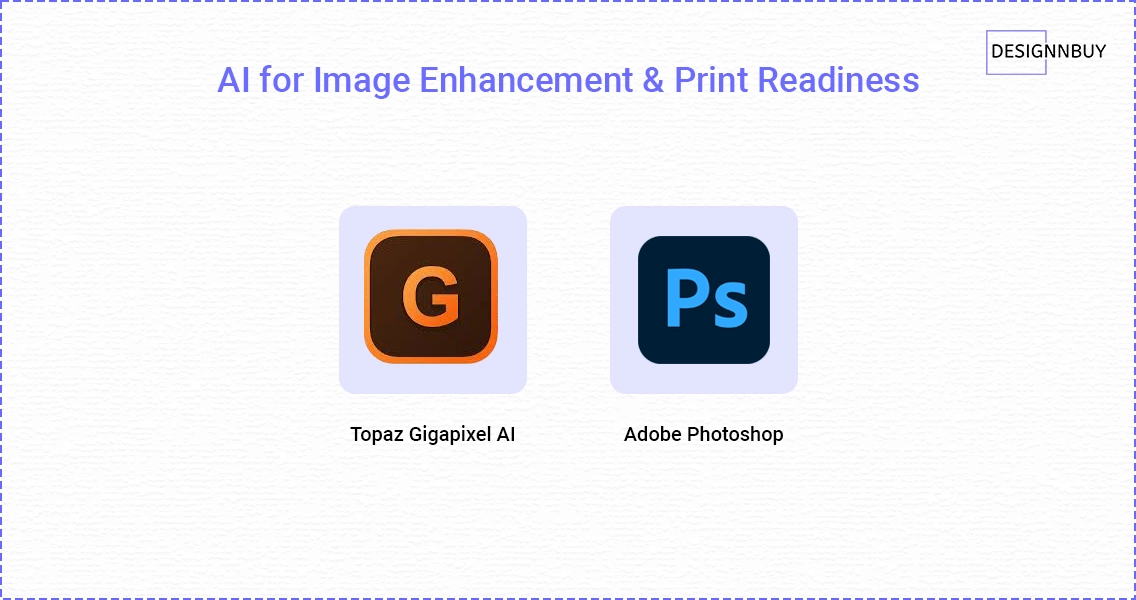
Sometimes your clients send logos from 2005 or tiny JPGs pulled from websites and you’re expected to make it print-perfect. These AI tools can turn those low-res assets into high-quality artwork ready for commercial printing or packaging production.
11. Topaz Gigapixel AI
What it does: Upscales and enhances low-resolution images using deep learning.
Use it for: Posters, wide-format signage, packaging with outdated logos or small product shots.
Why it’s great: It also reduces noise and sharpens blurry images perfect for last-minute design upgrades.
12. Adobe Photoshop (Generative Fill + Super Resolution)
What it does: Uses AI to add realistic elements to images or extend backgrounds and improves image resolution.
Use it for: Cleaning up or expanding product images, creating consistent visuals for packaging, or prepping artwork for large prints.
Bonus: Super Resolution can turn a small photo into a high-res print asset with just a click.
5. AI for Color Consistency & Visual Accuracy
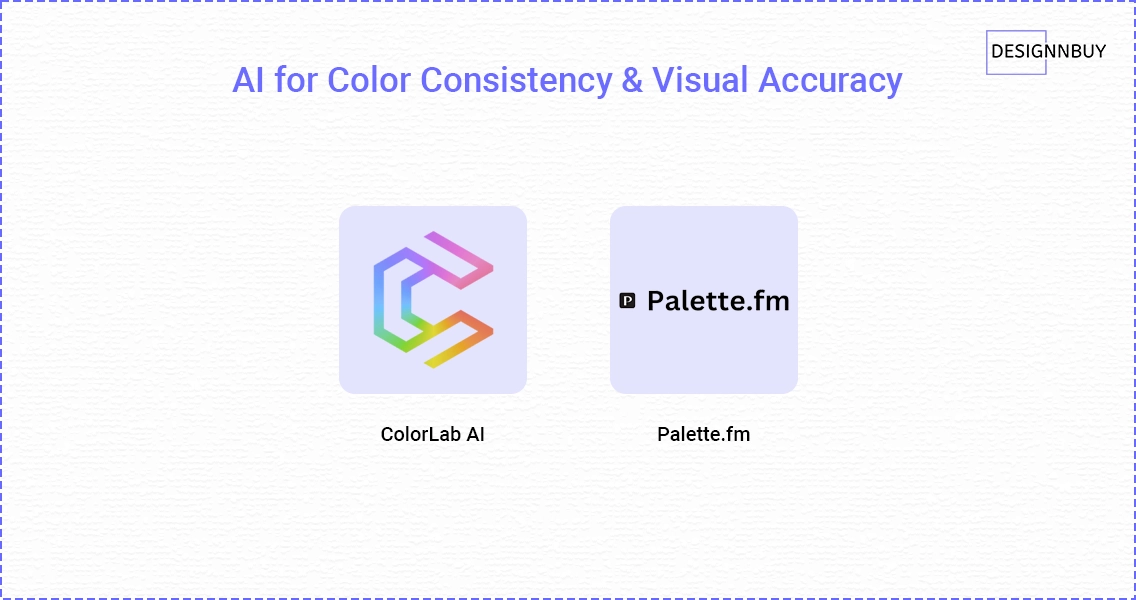
In the commercial printing industry and packaging printing business, color isn’t just a design element, it’s part of your client’s brand identity. A slight shift in hue can ruin the whole project, especially when you’re printing across different substrates or formats.
These AI tools help ensure every product, from brochures to folding cartons, looks consistent and professional:
13. ColorLab AI
What it does: Uses AI to match tones, balance lighting, and apply consistent color grading.
Use it for: Keeping print color uniform across packaging lines, reprints, or multi-part campaigns.
Why it works: Ideal for print shops using different machines or suppliers maintains that “brand perfect” look across everything.
14. Palette.fm
What it does: Automatically colorizes black-and-white images using AI.
Use it for: Restorative photo prints, vintage-style packaging, or repurposing old brand assets.
Bonus: Offers control over color mood and tone—great for creative packaging ideas.

6. Workflow Automation & AI Integrations
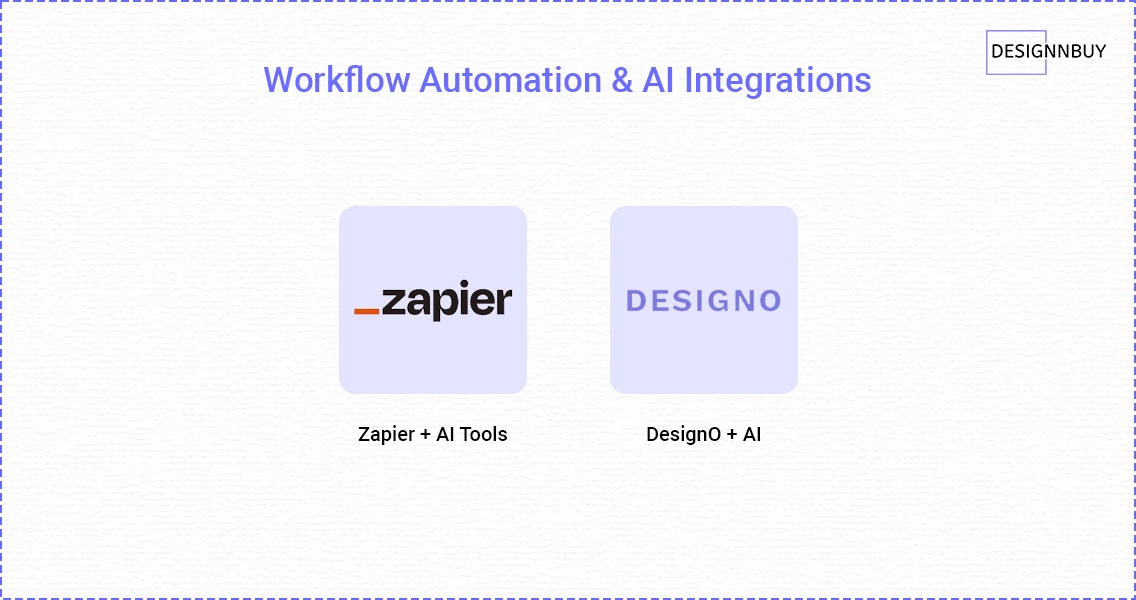
In this fast-paced commercial printing industry and packaging printing business, automating repetitive tasks can save hours and reduce costly mistakes. AI combined with workflow automation tools helps you do just that, freeing up your team to focus on creativity and quality.
15. Zapier + AI Tools
What it does: Connects your apps and triggers AI-powered actions automatically—like when a new file is uploaded or an order is received.
Use it for: Auto-checking print files, launching proofing steps, renaming assets, or sending notifications without manual effort.
Why it’s handy: Keeps your workflows moving smoothly without constant human intervention.
16. DesignO + AI
What it does: DesignO a powerful web to print solution that integrates AI-driven design assistance right into your web to print storefront.
Use it for: Letting customers create and customize packaging or print products easily, enhanced with AI-generated visuals and smart suggestions.
Why it’s cool: Boosts customer engagement, speeds up order completion, and cuts down back-and-forth design edits.
Unlock the full potential of AI with DesignNBuy. See in Action
7. Hugging Face: The AI Model Marketplace for Print Businesses and Innovators
If your printing or packaging business has some tech know-how or if you collaborate with developers: Hugging Face is a treasure trove of AI tools.
What it is: A huge platform packed with thousands of open-source AI models covering everything from text and images to translation and sentiment analysis.
Use it for:
- Analyzing and categorizing product descriptions or print jobs with text classification
- Creating unique artwork using text-to-image generation
- Translating packaging content for global markets with multilingual models
- Building custom chatbots or automating customer support
Why it’s valuable: You can explore, test, and customize these AI models to fit your exact business needs whether that means making your customer experience smoother or streamlining your internal operations.

| Type of Job | AI Helped With | Recommended Tool(s) |
|---|---|---|
| Custom box design | Creating illustrations or backgrounds | DALL·E 3, Firefly, Midjourney |
| Marketing collateral | Proofing and content creation | Grammarly, ChatGPT |
| Photo printing | Upscaling and sharpening | Topaz Gigapixel AI, ColorLab AI |
| Multilingual packaging | Language consistency and tone | LanguageTool |
| Workflow automation | File checking, naming, proof routing | Zapier + ChatGPT |
Final Thoughts: The Future of Print Is Smart, Fast, and AI-Driven
Feeling inspired yet?
Whether you’re designing custom boxes, prepping marketing prints, or running a busy print business, AI can be your behind-the-scenes assistant. It helps you move faster, cut down on mistakes, and impress your clients with top-quality work, every time.
And the best part? You don’t need to be a tech expert to use it. These tools are getting smarter and easier every day and we’re here to help you plug them into your existing workflow.
Want to Experience AI-Powered Web-to-Print in Action?
See how DesignO’s built-in AI tools make designing and ordering prints a breeze
FAQ
Is it safe to use AI-generated content for client work?
Yes! As long as you’re using tools that offer commercial licenses like Adobe Firefly and ChatGPT you’re generally good to go. Just double-check the usage terms for each tool before printing.
Can AI tools fit into my current print workflow?
Absolutely. AI tools like Zapier, DesignO, and ChatGPT APIs can integrate smoothly with your existing systems whether it’s your web to print portal, order management, or artwork approval process.
Will AI replace graphic designers or print operators?
Not at all. AI is here to help not take over. It takes care of repetitive or time-consuming tasks so your team can focus on what really matters: creativity, quality, and customer experience.
Do I need a developer to use these tools?
Not always. Many tools like Grammarly, Topaz AI, and Firefly are plug-and-play. If you’re looking to automate workflows (like with DesignO or APIs), a little tech help might be useful but it’s not a must for getting started.