Experience the ease of a one-stop solution for all your print workflow needs. You can automates tasks, boosts efficiency, and focus on what matters most – growing your bottom line.
STEP 1
Quotation Workflow
STEP 2
Print Ordering
STEP 3
Artwork approval
STEP 4
Job Sheet Management
STEP 5
Drop-ship vendor Assignment
STEP 6
Production
STEP 7
Shipment
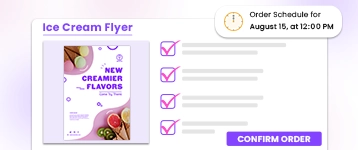
Choose from off-the-shelf products, instant quotes for complex jobs, customizable pre-designed templates, or upload print-ready files for custom printing.
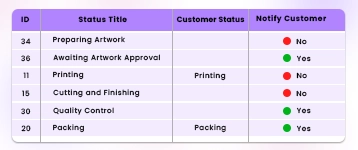
Track real-time updates at every production stage. Role-based user accounts ensure team and customer transparency while simplifying order tracking.
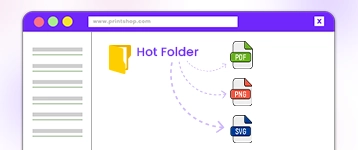
Generate print-ready files and send them directly to designated FTP folders for automated fulfillment without manual intervention.
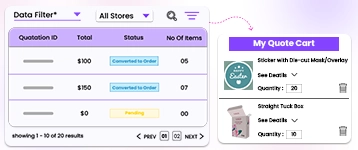
Deliver fast, accurate quotes with customizable pricing, manage custom requests, and seamlessly convert approved quotes into orders.
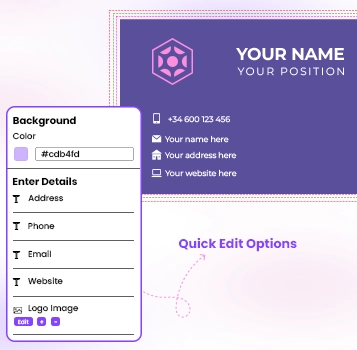
Empower your customers to personalize designs in a flash with Smart Fields. Create a pool of pre-defined fields like name, email, and company logo. Customers can then quickly edit these fields across multiple design templates, saving time and ensuring consistency. It simplifies personalization and enhances the customer experience.
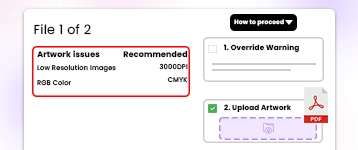
Streamline communication with a collaborative approval process. Customers provide notes, admins review and upload proofs, and customers track changes and offer feedback for error-free production.

Simplify fulfillment with automated dropshipping. Assign orders to multiple vendors using hot folders or FTP, streamlining order data and file transfers.
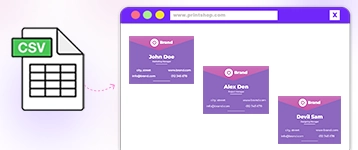
Easily personalize mass prints with unique text or images for marketing materials, postcards, and more using advanced data-driven templates.
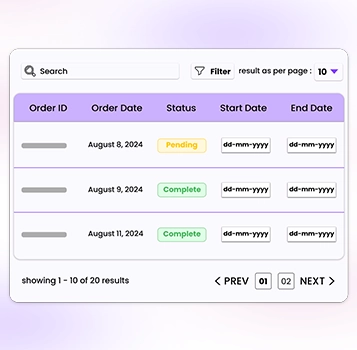
Automate job sheets for all orders, centralizing details and production stages for efficient, error-free workflows.
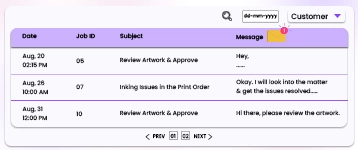
Empower your customers to personalize designs in a flash with Smart Fields. Create a pool of pre-defined fields like name, email, and company logo. Customers can then quickly edit these fields across multiple design templates, saving time and ensuring consistency. It simplifies personalization and enhances the customer experience.



We provide live training session for our every client.

We provide video tutorials according to requirements.

We provide 24/7 help desk for our customers.

We provide e-mail and call support for your requirements.
Prioritize your preferences, specifying what aspects you’d like our experts to address during the demo. You’re also welcome to challenge our web to print software with your specific product, pricing, or personalization requirements.
Explore our print shop platform at your convenience.
Request a demo URL to experience the storefront, design tool, pricing, and much more.

Products
Features
Printing Methods
Industries
Integrations
Resources
Partner With Us
Contact
Company
Download
DesignNBuy serves clients across 60+ countries worldwide.
Top 11 Countries: United States, United Kingdom, Netherlands, Germany, Australia, New Zealand, Switzerland, France, Canada, Denmark, Italy.
80% of USA clients are based in four key states: California, New York, Florida, and Texas.
© 2025 DesignNBuy All Rights Reserved