Simplify your print operations with our robust print job management Software, designed to optimize every step of the print production process. From scheduling and tracking to real-time updates, our solution helps you manage jobs efficiently, ensuring smooth workflows and on-time deliveries.
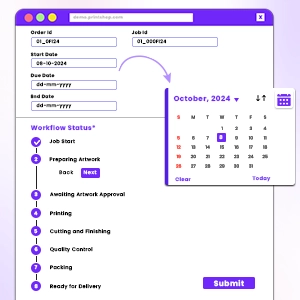
Use our print job scheduling software solution to schedule jobs by defining start and due dates. “Job Start” and “Ready For Delivery” are two default job statuses generated automatically at the time of the first workflow creation. With a quick glance, you can see what steps are next in the schedule – whether artwork approval, packaging, or printing – and get those done.
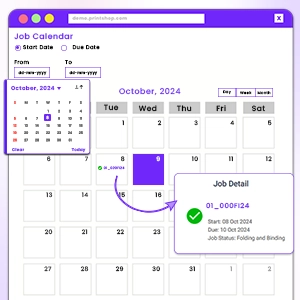
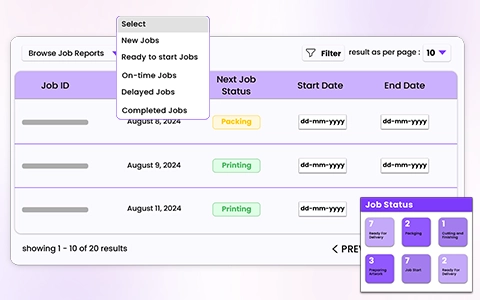
It includes essential reports such as Delayed Jobs, Completed Jobs, and New Jobs, which are vital for tracking and managing your print store operations, making it easier to take the necessary actions to keep your business running smoothly.
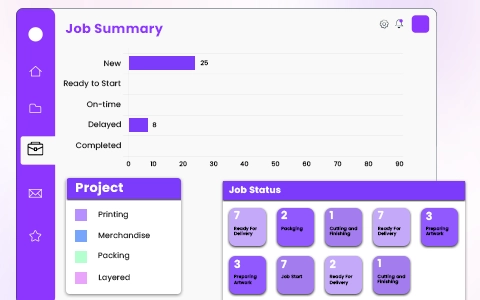
Our dashboard shows you the status of all jobs from start to finish in a color-coordination manner. You can easily see which jobs are due, how many are left at which stage, and take action accordingly. You can view the jobs along with their IDs and access them straight from the dashboard.
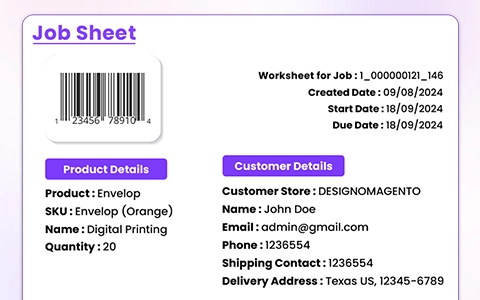
Besides getting a complete overview of where the print order jobs are sitting in the system, our print job manager provides a graphical representation of each job through a PDF job sheet that includes barcodes, allowing workers to scan and update job status in real-time.
Create “job statuses,” such as artwork review stage, cutting, lamination, and more on. We empower your team to map out each step needed to deliver the order. More specifically, edit and send back artwork for client approval whenever needed before pushing it into the production department.
Unlock the full potential of your print shop with our advanced print job management software. Schedule, track, and manage every print job with ease to ensure on-time delivery and efficient workflows.
Explore our print shop platform at your convenience.
Request a demo URL to experience the storefront, design tool, pricing, and much more.

Products
Features
Printing Methods
Industries
Integrations
Resources
Partner With Us
Contact
Company
Download
DesignNBuy serves clients across 60+ countries worldwide.
Top 11 Countries: United States, United Kingdom, Netherlands, Germany, Australia, New Zealand, Switzerland, France, Canada, Denmark, Italy.
80% of USA clients are based in four key states: California, New York, Florida, and Texas.
© 2025 DesignNBuy All Rights Reserved