All-in-One Web2Print is a powerful solution built entirely on Magento Open Source, combining a storefront, design tool, pricing engine, order management system, and much more into one seamless platform. It’s the go-to choice for B2C printers, B2B printers, and trade printers looking for an enterprise-level solution.
This comprehensive platform is perfect for businesses that demand high levels of customization and greater control over their technology stack. It enables companies to fully own their solution, allowing for easy development and enhancements as their needs evolve.

B2C Retail Printing

B2B Corporate Printing

Wholesale Trade Printing

Garment Decorators

Packaging Product Printing

Promotional Product Printing

Wide Format Printing

Photo Book Printing

Digital Textile Printing
Helps you in offering a unique customer experience with professional and fully responsive website that is easy to browse with layered navigation and much more. For first-time online printers we offer a complete package that is built with Magento Open-Source eCommerce. Here are some of its differentiating feature

The feature-rich design studio is also fully mobile compatible that comes with an App like user interface to make product personalization even more fun and easier. It is even easy for a novice to try their hands on product personalization.
Specially designed for amateur customers and products that need limited personalization options with quick inputs. It allows live preview and checkout.
Manage production workflow – from order to delivery, without any hustle and with minimum human intervention.
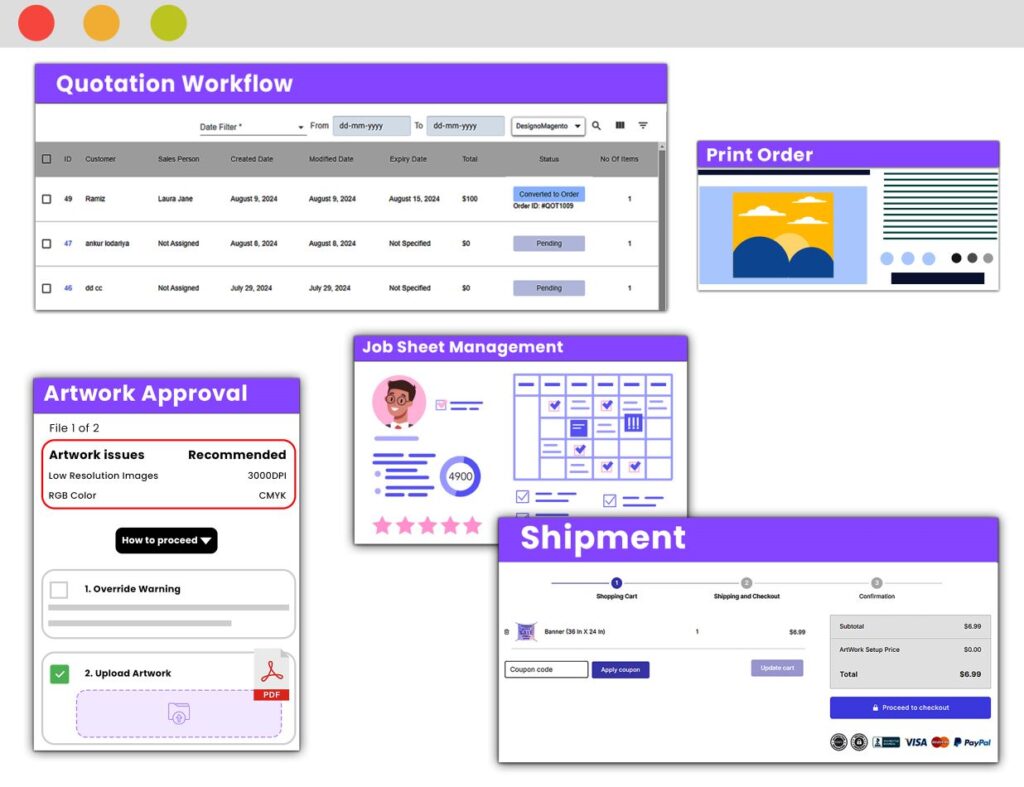
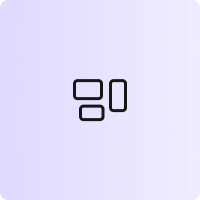
Completely secure, private, and branded B2B corporate storefronts for all your corporate customers. Corporate can create multiple users with role-based secure access. Learn More →
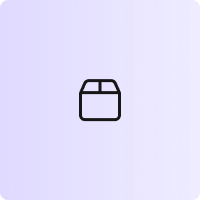
Users can now check the live preview of their design using the 3D packaging editor to design the interior, exterior as well as lid of the boxes and packaging products. Learn More →
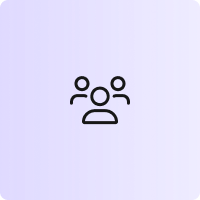
Build your vendor network, and efficiently outsource jobs at commission and monitor them through a centralized platform for fully automated print outsourcing Learn More →
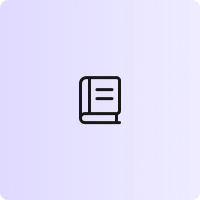
Our book module allows your customers to order book printing, add as many pages as desired, select paper type, size, and upload files, get live price and pace order online. Learn More →
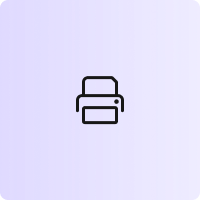
Allow customers to select multiple products, upload artwork for each, choose options and give quantity for each and order multiple print products quickly without visiting each product page individually. Learn More →
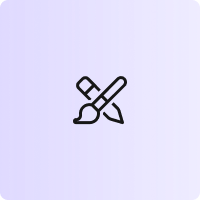
Register as many designers or artists as you like on your online print store to crows-source designs and allow your customers to place orders with a design they love the most. Learn More →
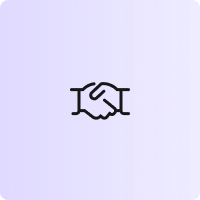
Integrate your fulfilment partners, inventory suppliers or drop-shippers with your web-to-print storefront and automate your ordering processes and dispatch workflows. Learn More →
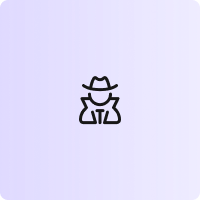
Forget manual work. The admin can assign orders, customers, or certain products to a specific sales rep. Manage commission rates for each representative separately.
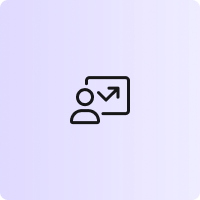
Give each of your print re-sellers a self-branded print storefront to leverage their connections and win more customers for you. Learn More →
Unlock the full potential of your online print and packaging business with our exclusive perpetual license model. We offer two tailored plans to meet your specific business needs.

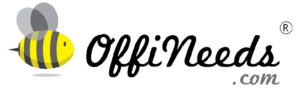

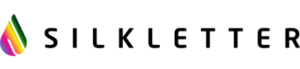


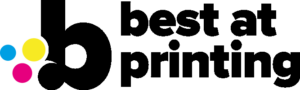
Take away by spending 60 minutes
With a Web2Print software, you can eliminate the need for third-party marketing or design teams and still sell customizable, print-ready templates on your store. The arrangement reduces the overall cost of your printing service. Web2Print also provides live estimates, accepts payments, and produces print-ready artworks, verified through an automated production workflow. It allows businesses to focus more on the final product.
To learn more, check out our blog posts.
Yes, it can. For instance, Design’N’Buy’s solution integrates with many third-party apps from various industry niches such as Microsoft Dynamics, Quickbooks, Salesforce, Cimpress, Dropbox, Kayako, Sage ERP, Picasa, Google Cloud Platform, Olark, SMTP, Instagram, and so on.
Absolutely! The technology helps customers eliminate unnecessary communication with intermediaries (i.e., salespersons and designers) for quotation and artwork approvals. The customers can quickly come to the store, personalize a print-ready template for a product, place an order on it — on the go, hassle-free.
Absolutely! We indeed provide you with an extensive library of templates for the print products of your choice. However, that does not mean you cannot design your print-ready templates and upload them for your customers to use.
Explore our print shop platform at your convenience.
Request a demo URL to experience the storefront, design tool, pricing, and much more.

Products
Features
Printing Methods
Industries
Integrations
Resources
Partner With Us
Contact
Company
Download
DesignNBuy serves clients across 60+ countries worldwide.
Top 11 Countries: United States, United Kingdom, Netherlands, Germany, Australia, New Zealand, Switzerland, France, Canada, Denmark, Italy.
80% of USA clients are based in four key states: California, New York, Florida, and Texas.
© 2025 DesignNBuy All Rights Reserved