Supercharge your online print shop with the ability to onboard multiple vendors and offer an extensive range of products through seamless outsourcing and automation.
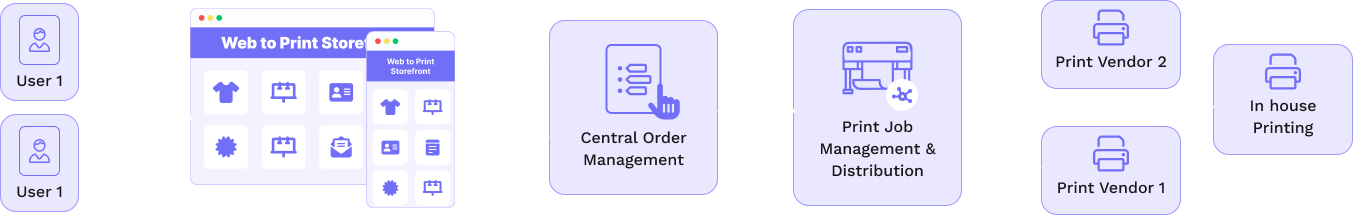
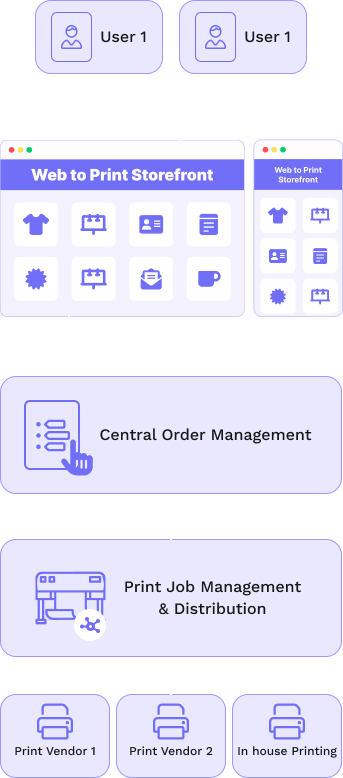
Expand your print catalog without heavy investments in printing machines and equipments. Leverage the existing printing capacities of other printers who have already invested in the necessary resources. By partnering with them and adding them as vendors in your system, you can efficiently broaden your service offerings.
With our multi-vendor module, you can seamlessly assign print jobs to these partners, track order progress in real-time, and ensure smooth delivery to your customers—all from one platform.
Super admins can effortlessly create and manage an unlimited number of vendors. Each vendor is provided with access to a dedicated back-office panel, ensuring seamless communication and collaboration. This centralized system eliminates scattered emails and file exchanges, making all information easily accessible and searchable for streamlined operations.
Vendors can efficiently manage their assigned orders through the order management section in their vendor panel. This panel consolidates workflows, enabling vendors to handle order processing, track shipment progress, and manage deliveries—all from a single, intuitive dashboard.
Admins can choose between automated or manual job assignment modes. In the automated setup, vendors can be designated for specific products, ensuring orders are forwarded to them instantly. For products involving multiple vendors, admins can manually assign jobs using order details, offering flexibility in managing outsourcing.
Admins can configure hot folders or FTP settings for each vendor, enabling automatic file transfers for orders, print-ready files, and customer assets. This eliminates the need for email or external file-sharing services, ensuring faster, safer, and more efficient outsourcing processes.
Our system ensures all stakeholders remain updated through comprehensive notifications. Examples include vendor addition alerts, order placement notifications for vendors and admins, and shipment and delivery updates for customers, vendors, and admins.
Admins can easily set and manage commission rates either globally or for individual vendors. Both admins and vendors can access detailed commission reports at any time, allowing them to analyze performance by product or customer and ensure fair and accurate payouts.
Real-time tracking capabilities provide visibility into the status of orders, shipments, and deliveries. Admins, vendors, and customers can easily monitor progress, ensuring transparency and trust across all stakeholders.
Admins and vendors can access in-depth reports to evaluate vendor performance. These insights help identify areas for improvement, driving better deliverables and ensuring high customer satisfaction.

We provide live training session for our every client.

We provide video tutorials according to requirements.

We provide 24/7 help desk for our customers.

We provide e-mail and call support for your requirements.
Explore our print shop platform at your convenience.
Request a demo URL to experience the storefront, design tool, pricing, and much more.

Products
Features
Printing Methods
Industries
Integrations
Resources
Partner With Us
Contact
Company
Download
DesignNBuy serves clients across 60+ countries worldwide.
Top 11 Countries: United States, United Kingdom, Netherlands, Germany, Australia, New Zealand, Switzerland, France, Canada, Denmark, Italy.
80% of USA clients are based in four key states: California, New York, Florida, and Texas.
© 2025 DesignNBuy All Rights Reserved