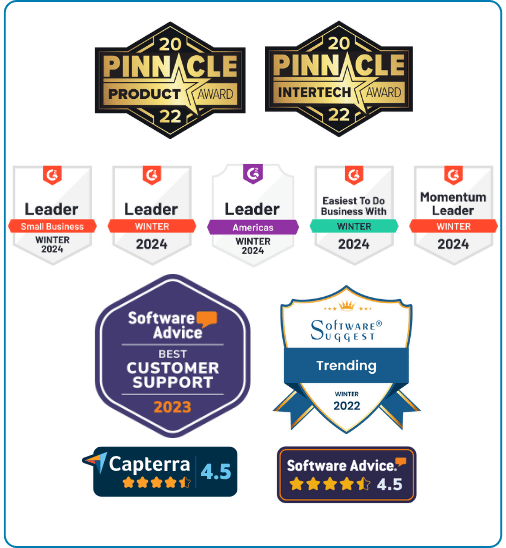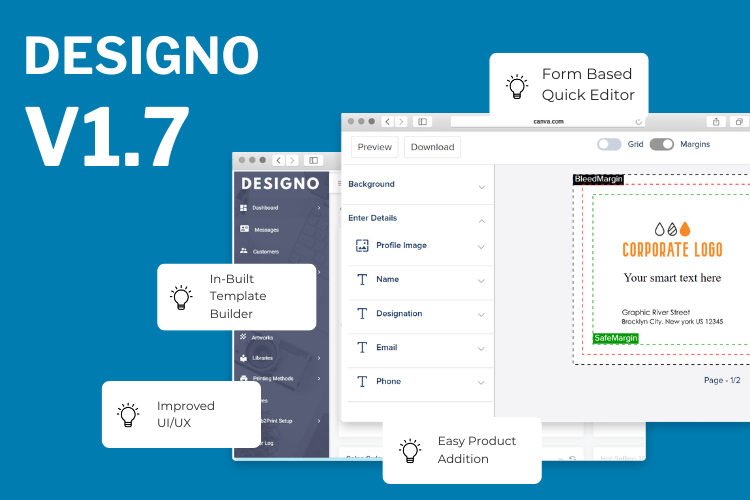“Your wish is our command”, we at Design’N’Buy heard you and here we are with yet another interesting version of DesignO which is something you must not miss. DesignO V1.7 is here and there’s a lot in store for both print business owners and end users.
With a string of innovative features and user-friendly interfaces, we at Design’N’Buy have updated DesignO – our API-based online designer tool such that it will change the game of web-to-print without a doubt. In an industry where personalization and efficiency are paramount, DesignO V1.7 is a leap forward. This powerful platform enables businesses and individuals to effortlessly create personalized products, catering seamlessly to the evolving demands of the modern market. So, get ready to see web-to-print in a whole new light!
What’s the scoop? Well, get this: DesignO V1.7 is all about making your life easier. To make the personalization of products online effortless and ordering them even simpler, we evaluated the last version of DesignO under the lens and figured out what it was missing and what the users were expecting. So, in order to cater to the ever-changing demands of the modern marketplace, we pumped up some exciting features into it which is sure to attract further print entrepreneurs and customers.
What’s New in DesignO V1.7?
The latest version of DesignO has got some surprising features for all – individuals, print owners, and companies out there. So, here’s all the good stuff you can expect in the brand-new DesignO V 1.7.
Form-based Quick Editor for Streamlined Ordering
Form-based Quick Editor is going to be a standout feature of DesignO V1.7 because it promises to simplify and enhance the product personalization experience, especially for B2B storefronts and products with limited editing capabilities. It guarantees to provide precise branding control by allowing its users to personalize templates by adjusting various design elements such as text, images, colors, and fonts. It is well-suited for products where personalization options are restricted to specific text and image fields, ensuring consistent branding across customized products.
The editor will work seamlessly on all devices, including desktops, mobile devices, and tablets thus users will be able to personalize their products from anywhere, ensuring convenience and accessibility. To add more, the editor supports multi-page templates, allowing users to personalize various pages within a single print order, provides easy-to-use image editing tools, including image upload, cropping, white background removal, and quality checks, as well as a live preview of the customized design, enabling users to visualize the final product before placing an order.
Exciting Template Module to Enhance Admin Productivity and Control
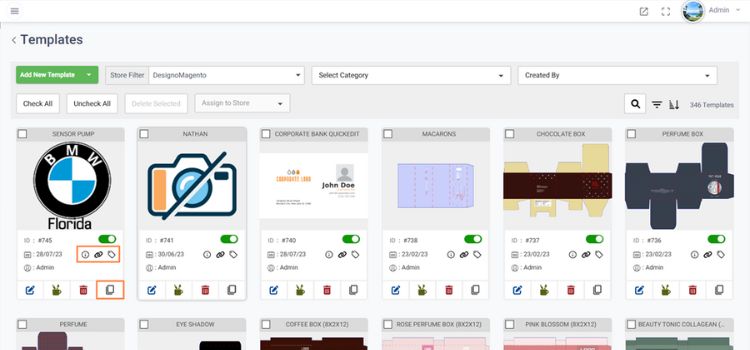
Powerful in-built Template builder
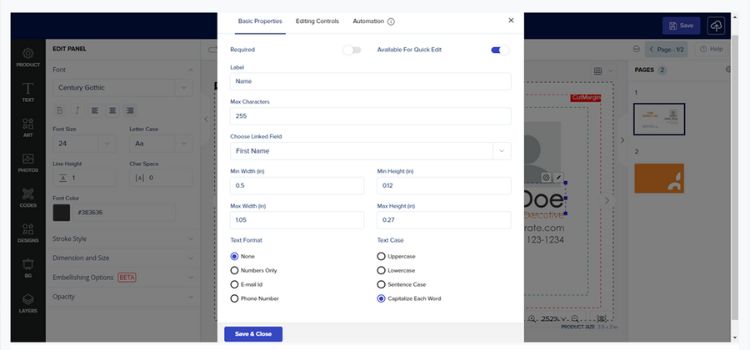
The template builder has been a vital part of our previous versions’ solution, but we’ve now elevated its sophistication, granting improved controls to printers during template design. This encompasses defining data types, like text, numbers, email, phone, etc., that end clients can input. Additionally, it offers enhanced design editing authority, allowing printers to set rules for elements – their movability, color adaptability, and more. Another notable addition is the ability to clone templates for reuse, allowing for quick duplication of existing templates with minor modifications. This inbuilt Template Editor will reduce dependence on external tools.
Effortless Personalization For Customers
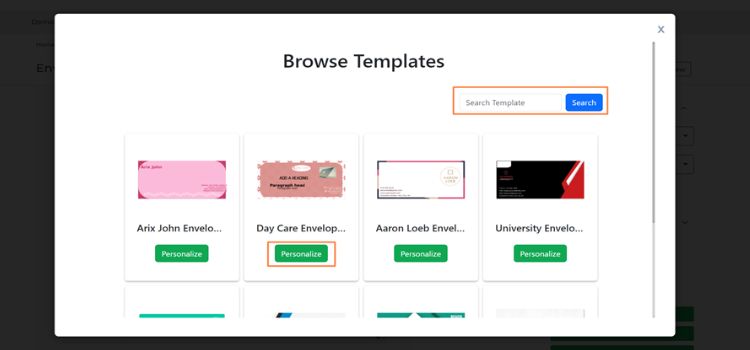
Backgrounds Feature Made Even More Use-able
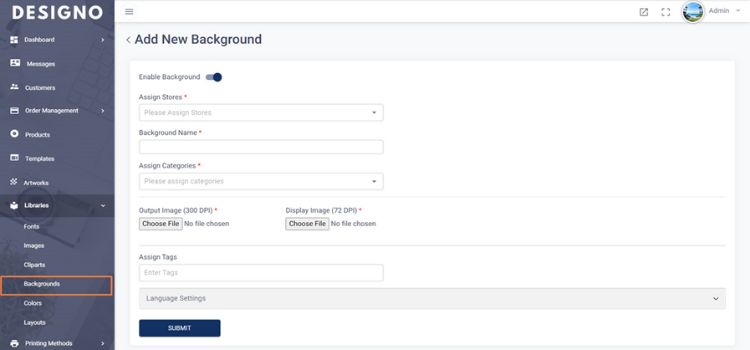
The print service provider can now conveniently configure background options for any product without encountering any size limitations for the background image. The image will automatically resize (stretch or skew) to match the selected product size during editing within the design studio. Moreover, printer users now have the ability to upload vector SVG files as background images, expanding the options beyond the previously supported PNG, JPG, and JPEG file formats.
Intuitive UI for Easy Product Addition
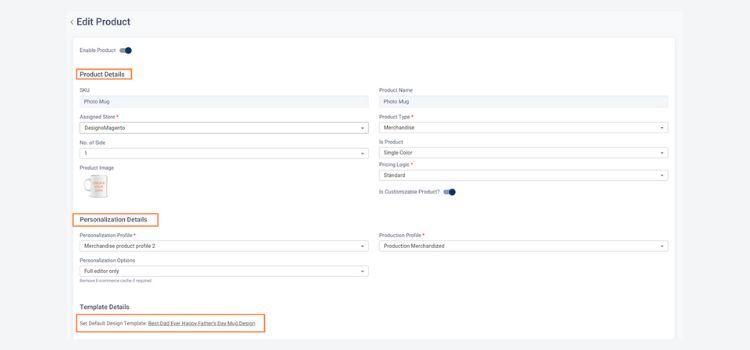
A Universe of Fonts at Your Fingertips
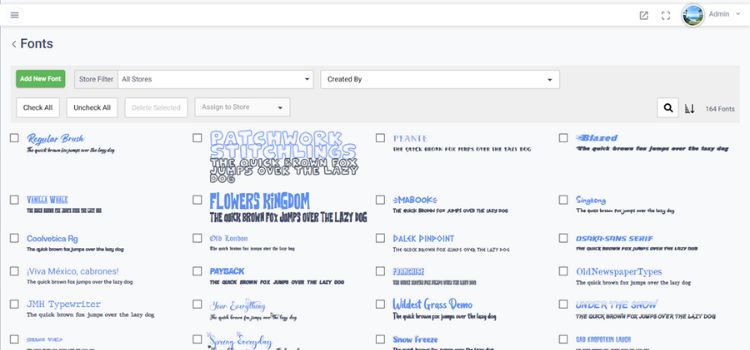
Tailoring the Storefront Experience
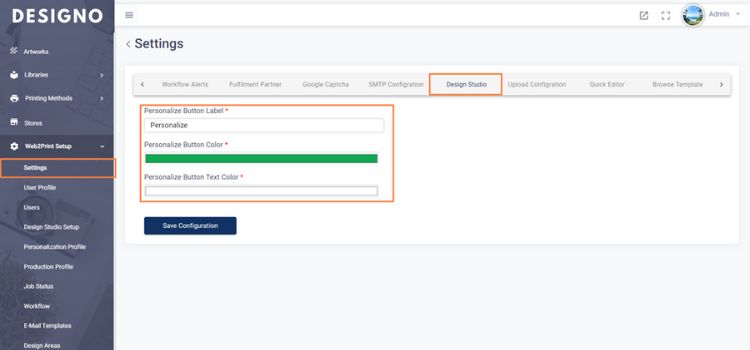
Packaging Die-Line Creation
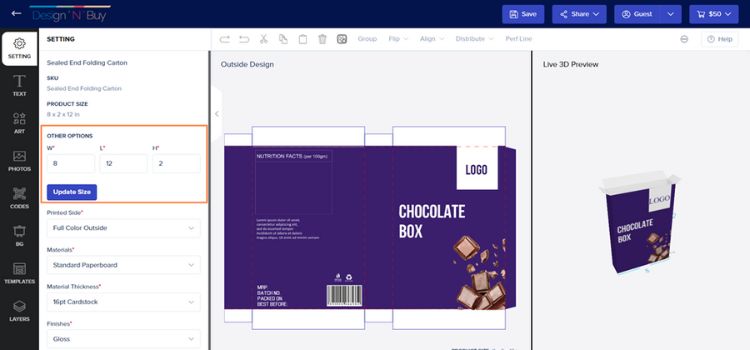
To simplify the order placement process, DesignO V1.7 has enabled the download of Dyeline PDF files directly from the front-end design studio for packaging products which will give customers the freedom to design the dyeline with custom dimensions externally using their preferred software and then seamlessly upload the finalized design into the file upload system.
Enhanced Admin Insights and Effortless Categorization
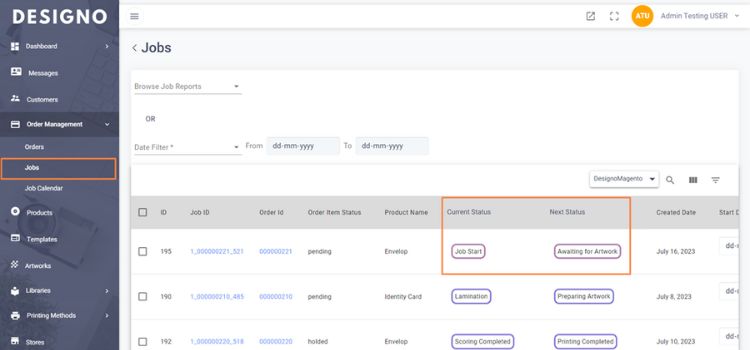
The print store admins can rejoice as with this latest update of DesignO, they will gain a comprehensive view of job statuses with the introduction of two status columns “Current Status” and “Next Status” in the jobs grid which will ensure more streamlined print job management.
Enhanced Navigation and Convenience
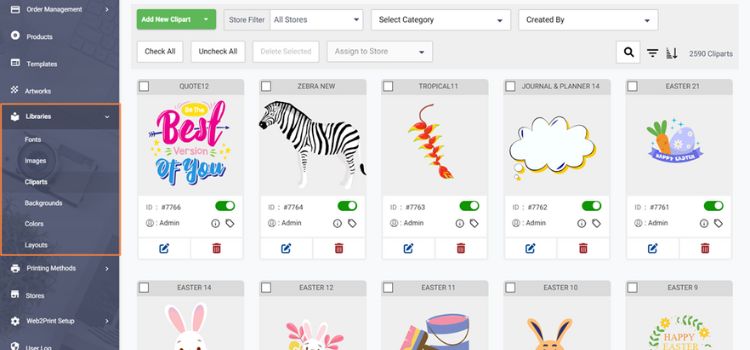
Invite users
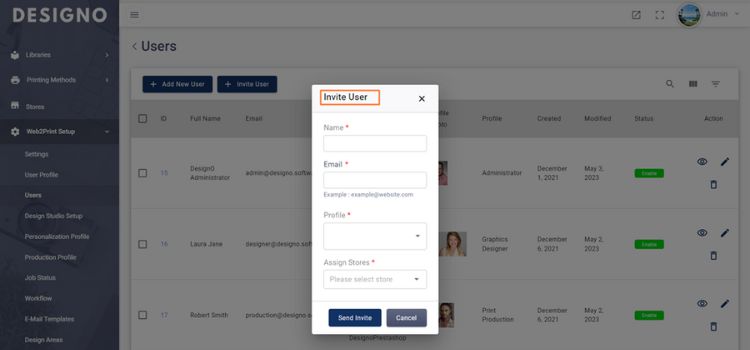
DesignO: A New Era of Web-to-Print Personalization
DesignO V1.7 is not just a release; it’s a game-changer. It marks a monumental step in Design’N’Buy’s mission to empower businesses and individuals in creating personalized products with utmost convenience. So, what are you waiting for? Dive into the world of DesignO V1.7 and experience web-to-print like never before.
For more information on DesignO V1.7 and its extensive range of features, head over to the world of DesignO and book a demo now or call us today at +1-347-647-9799. Remember, at Design’N’Buy, we’re all about making your creativity shine, one personalized product at a time.