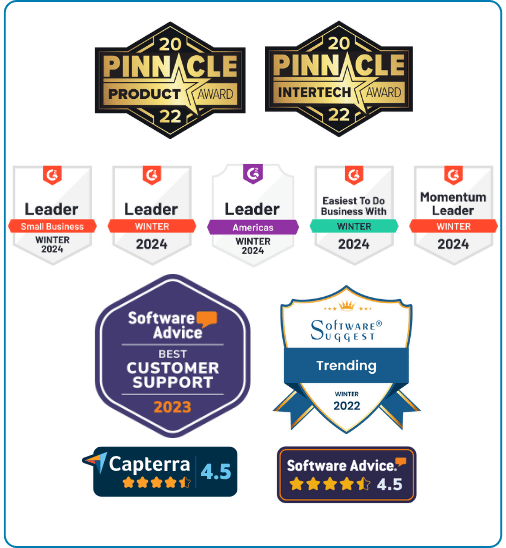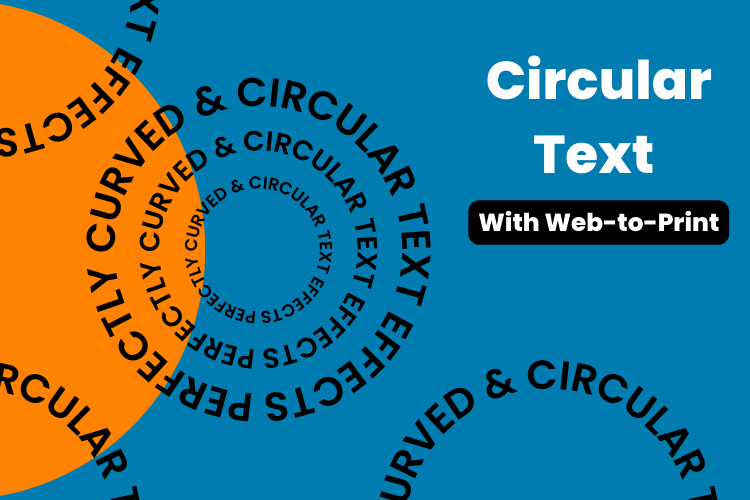Clean product design is essential for brands to create a good impression on the minds of their potential customers.
Our design studio allows users to create amazing and personalized products with minimal effort, this feature was introduced to provide clean circular text placement without any design proficiency or effort needed from the users.
Curve and circular text placement feature in web-to-print software is a design tool that enables users to create custom text designs that follow a curved or circular path. This feature is often used in creating logos, banners, and other promotional materials.
To create perfectly edged circular and curve text around products, all users have to do is write the text in the text box for their desired design area and select the circular and curved effect in the text panel.
Table of Contents
Benefits of the curve and circular text placement to the users:
1. Creative Design:
Curved and circular text placement allows users to create more interesting and eye-catching designs than traditional text placement. This feature can be used to create unique logos, banners, and other promotional materials that stand out from the crowd.
2. Versatility:
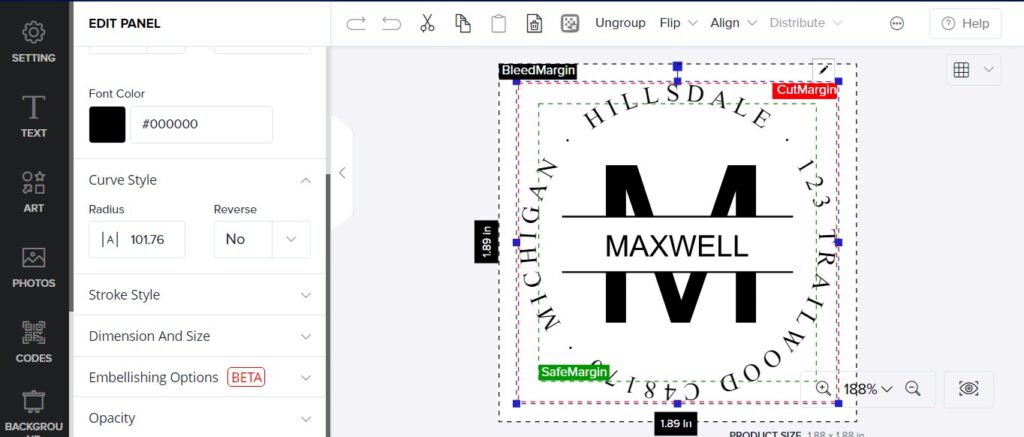
Curve and circular text placement can be used in a wide range of designs, from simple text overlays to complex shapes and patterns. Users can customize the curvature of the path and adjust the text properties to create a design that fits their needs.
3. User-Friendly:
This feature is very easy to use and intuitive, helping users with limited design experience.
4. Time-Saving:
Curve and circular text placement features can save users time by automating the process of creating curved or circular text. This feature eliminates the need for manual adjustments and ensures that the text follows the path precisely.
5. Consistency:
Curve and circular text placement features help ensure consistency in design. Users can adjust the curvature and other text properties to create a uniform look across all designs, making branding and marketing efforts more effective.
In summary
Curve and circular text placement in web-to-print software offers users a powerful and flexible tool for creating eye-catching designs that stand out from traditional text placement methods. This feature provides a user-friendly experience that saves time and ensures consistency in design.